How to remove Apple TV control from iPhone Lock Screen: This detailed guide will show you how to get rid of the Apple TV control from the lock screen of your iPhone. This menu has useful features, like the ability to fast forward or reverse, change the volume, and change the sound output source. However, some users interact with these features by accident, which makes the watching experience less than ideal. If this worries you too, don’t worry—we have a simple but effective way for you to get rid of the Apple TV option from your iPhone’s lock screen.
Let’s look into why this problem exists in the first place before we move on to the answer. The Apple TV control on the iPhone’s lock screen is meant to make the experience better for users by making it easy to reach different playback controls and settings. But for some users, these controls are a problem because they often get in the way of their viewing sessions by mistake.
How to remove Apple TV control from iPhone Lock Screen
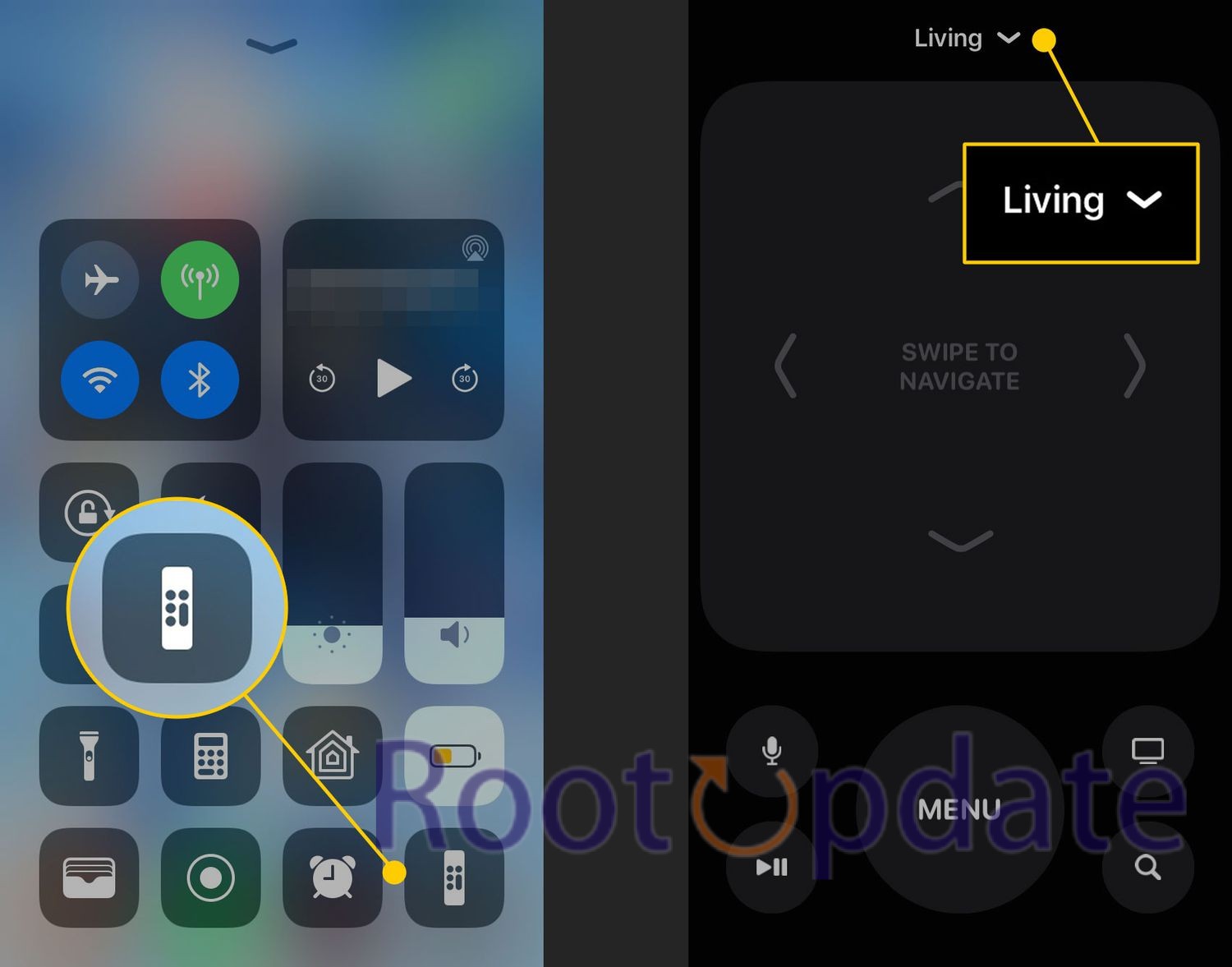
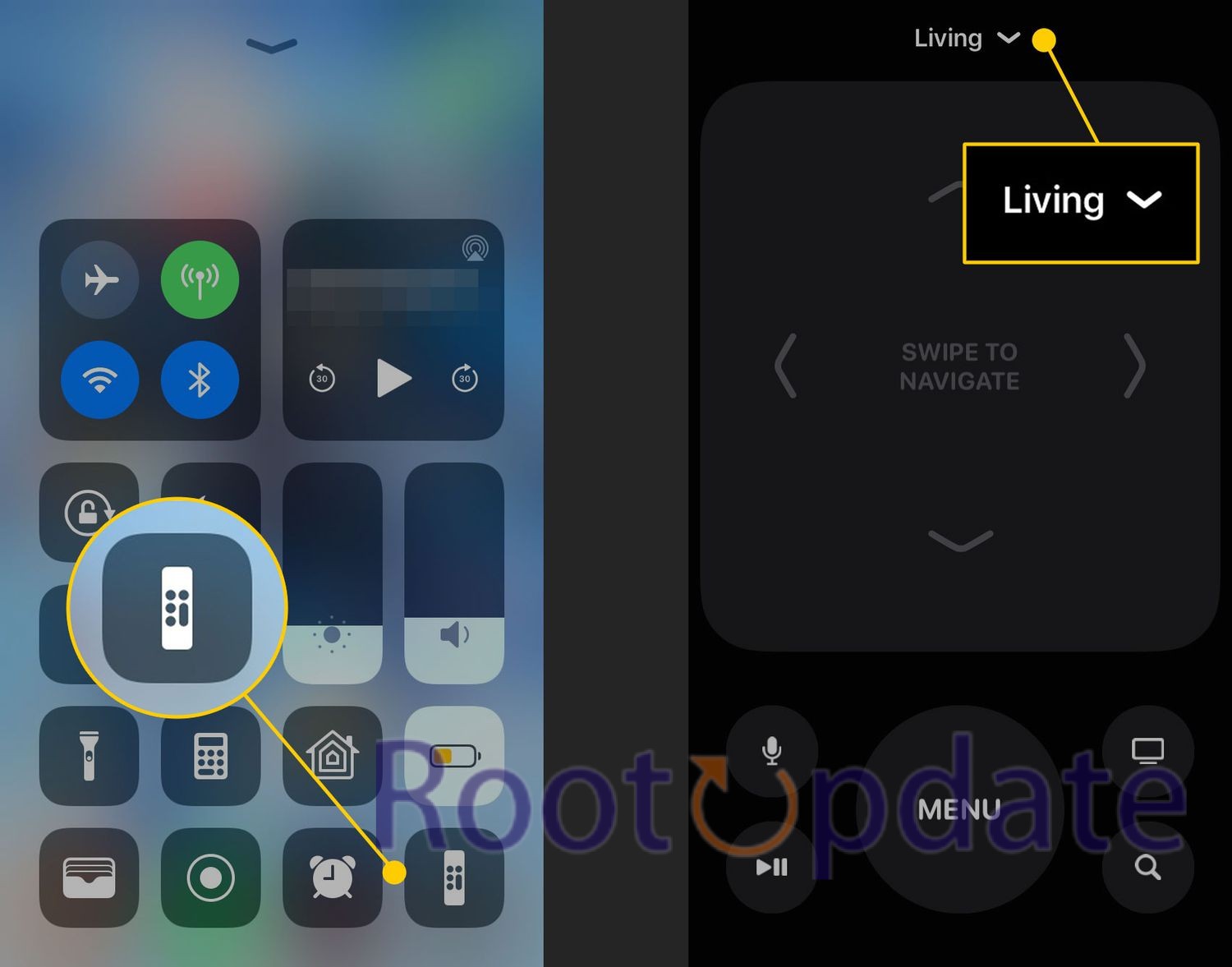
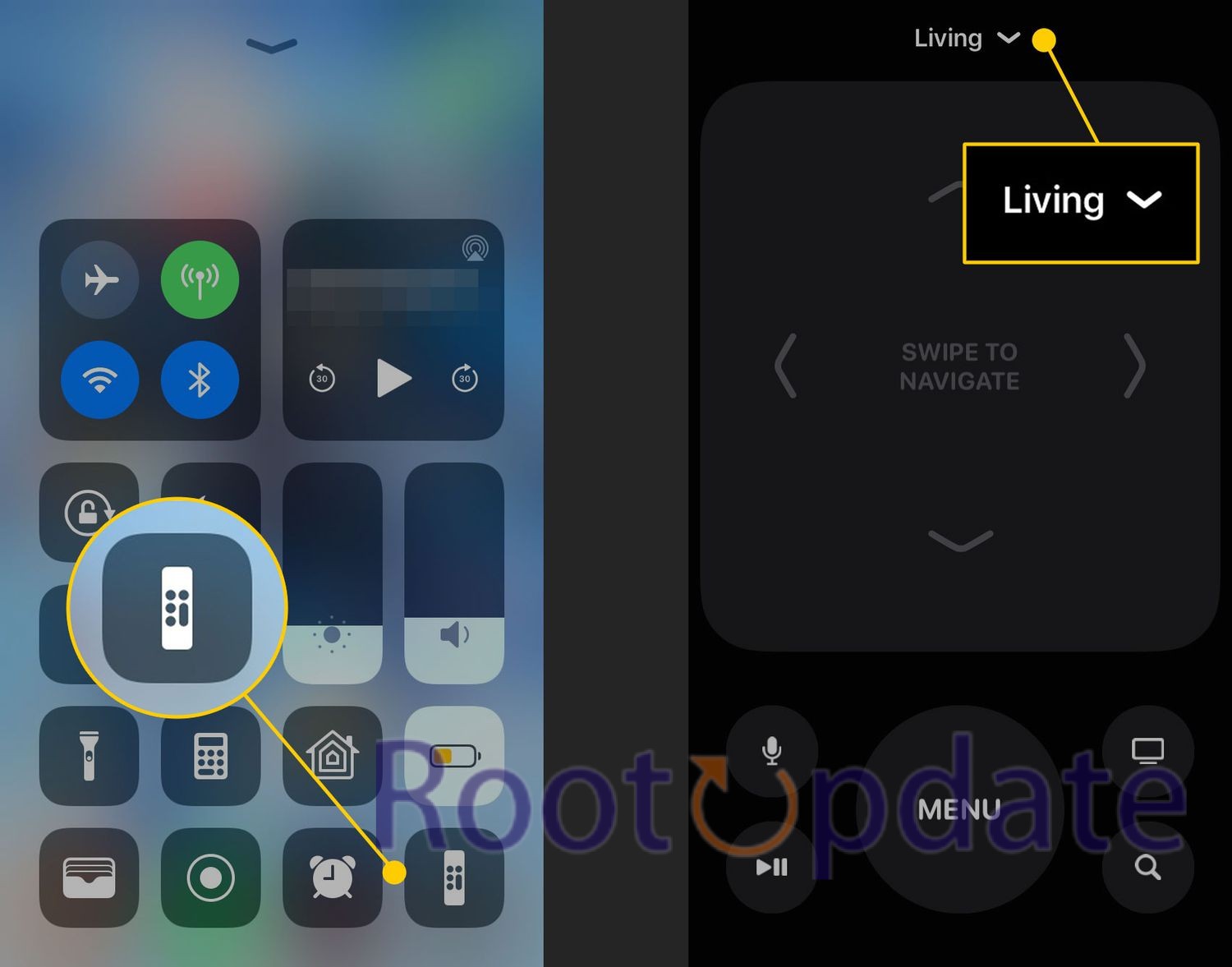
We suggest a simple solution that uses AirPlay Control to fix this problem. You can quickly get rid of the Apple TV button from your iPhone’s lock screen by following these steps:
- Open the AirPlay menu: Open up the AirPlay Control app on your iPhone to start. A common way to do this is to swipe down from the top right part of the screen to show the Control Center.
- Change the Device: To change the device, go to the AirPlay Control window and find the “Change Device” option. Choose a different device to stream material to, which will take the control of your Apple TV off of your iPhone’s lock screen.
- Implementation: The Apple TV button should no longer show up on your iPhone’s lock screen once you’ve chosen a different device. This will let you watch without interruption.
- Looking for More Help: If you have any problems or questions about taking Apple TV control off of your iPhone’s lock screen, please don’t hesitate to contact us. Our focused team is here to help you right away and answer any questions you may have.
Related:
- How to Fix Irregular Line Spacing on iPhone
- How to Flash Project Elixir on Nothing Phone 2
- How to Unbrick Red Magic 8 Pro via EDL Mode Firmware
- Google Drive Only4U Spam Notifications Request Approval [Fix]
- How to Fix Spotify songs going silent and mute midway
Conclusion
Finally, taking the Apple TV control off of your iPhone’s lock screen can make your watching experience much better by reducing interruptions and accidental interactions. This guide shows you a simple way to get back full control of your device so you can enjoy uninterrupted pleasure without any problems.
