Share Audible Books With Friend And Family: With everything going so quickly these days, it can be hard to find time to read a good book. Audiobooks are a great way to get lost in interesting stories and useful information without having to spend a lot of time reading.
This is true whether you’re busy with other things or just like being able to do more than one thing at once. There are a lot of platforms out there, but Amazon Audible is one of the best because it has a huge collection of over 200,000 audio programs in a wide range of genres. This detailed guide goes into great detail about how to share Audible books, which opens up a world of reading and enjoying books with others.
Before we get into the specifics of how to share Audible books, let’s take a moment to enjoy what Audible is all about. The digital audio player Audible, which is owned by Amazon, changes the way we read books by turning written words into interesting stories.
Audible has a huge selection of books, from best-sellers to obscure styles, so it can suit a wide range of tastes. Audible gives you the freedom to enjoy your best books whenever and wherever you want, whether you’re on a long commute, working out at the gym, or just relaxing at home.
Can You Share Audible Books With Friend and Family?
Table of Contents
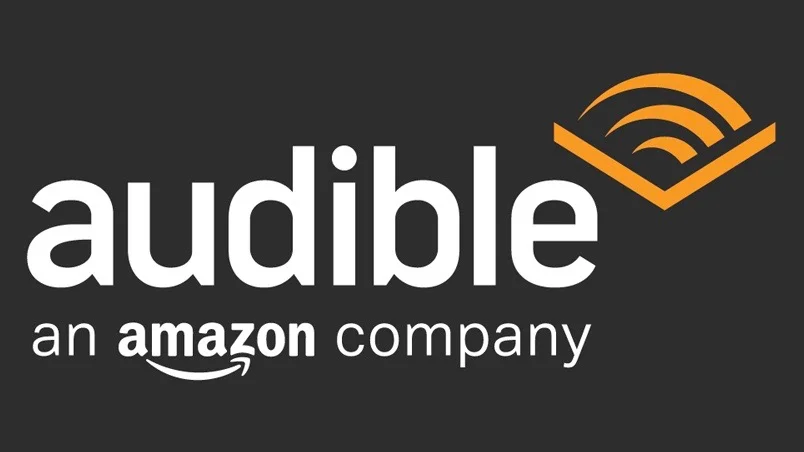
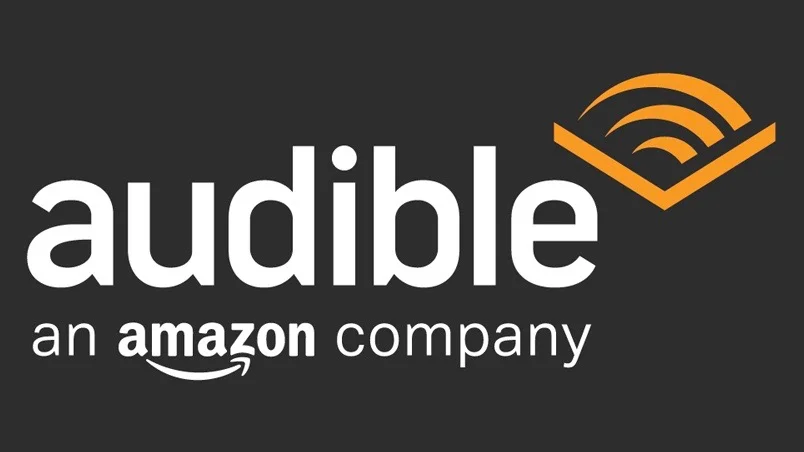
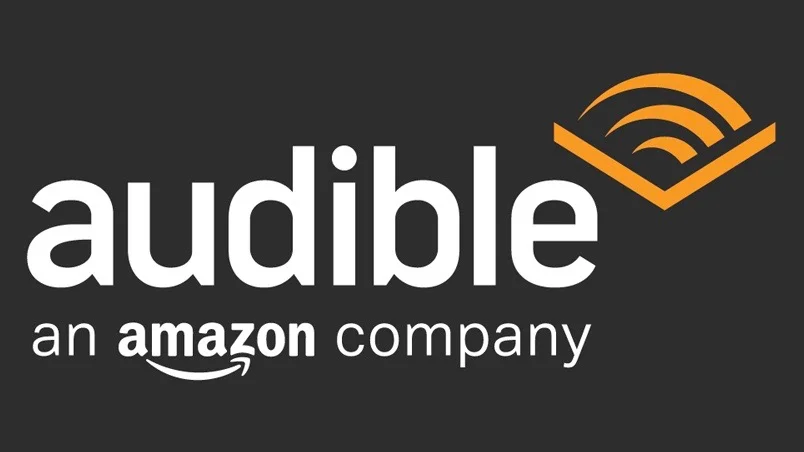
With Amazon Household, you can let someone else use your Audible content and payment ways instead of your own. This lets two adult household accounts share the Audible books you’ve bought, but not your Audible membership credits or books in the Plus Catalog. There are steps to add another adult to your Amazon Household. Go to the Your Content and Devices page on Amazon, click Preferences, then Households and Family Library, and follow the on-screen directions.
The “Send this Book” button lets you email, text, or WhatsApp an Audible book to anyone. If the person has never gotten an audiobook through this service before, they can listen to the book for free. If not, they will just take your word for it. To share a book, start the Audible app on your phone, go to your library, tap the three dots next to the book you want to send, and then choose Send this book.
How to Share Audible Books With Friend And Family
Sharing the pleasure of an interesting audiobook with family and friends is a satisfying activity that brings people together and builds a sense of community. For your convenience, Audible gives you a number of easy ways to share your favorite books. Let’s take a closer look at these methods:
1. Through Amazon Household
Amazon household is a simple way for up to two adults in your home to share Prime benefits, such as Audible books. By linking accounts within your home, you can give everyone access to a huge library of audiobooks, so the whole family can enjoy reading together. Here are some easy steps you can take to start giving through Amazon Household:
- Set up Amazon Household:
- Go to your Amazon Your Content and Devices page.
- Select “Preferences” and then “Households and Family Library.”
- Follow the instructions to add another adult to your household.
- Select Content to Share:
- Choose the types of content you want to share, such as audiobooks, and optionally, your payment methods.
- Share Audiobooks:
- Navigate to the “Content” tab on your Your Content and Devices page.
- Select “Audiobooks” and then click on “Show Family Library.”
- Choose the audiobooks you wish to share and click “Add to Library” to share them with the other account.
- Access Shared Audiobooks:
- The other account holder can access the shared audiobooks from their own Your Content and Devices page on Amazon.
- Alternatively, they can access them from the Audible app on their devices.
2. Share Content Directly
If you want a simpler method, you could use Audible’s direct sharing feature. With this way, you can share audiobooks with people you know, even if they don’t have an Audible account. Here’s what you need to do to share material directly:
- Access the Audible website or app
- Navigate to the desired book
- Click on the share icon and select your preferred sharing platform
- Share the book with your chosen recipient, who will receive a notification and an option for a free Audible trial
3. Sharing from the Website
On the other hand, you can share Audible books from the website itself. With this way, you don’t need the Audible app, and sharing is much easier. Just do these things to share from the site:
- Search for “Amazon Audible” on Google and access the official website
- Log in to your Amazon account
- Navigate to your library and select the desired book
- Click on “Give as a Gift” and provide the recipient’s details
- Complete the process to share the audiobook seamlessly
4. Using the Free Trial Account
Audible gives new users a free 30-day trial that lets them listen to all of its recordings. Users can try out all of Audible’s features during this trial time, including the ability to share audiobooks with family and friends. Just sign up for the free trial and use the sharing features that are offered.
5. Gifting Audible Books
For a more personal touch, you could give your loved ones Audible books as gifts. With this way, you can choose which audiobooks to send and send them directly to the recipient, either online or by mail. By giving audiobooks as gifts, you not only share your love of reading, but you also show that you care about and want to help the receiver.
- How to Disable Samsung Pass
- KSU D2L | Login To D2L Brightspace & Explore its Features
- Force Calls to go to Voicemail without DND Mode or Power Off
Final Thoughts
In closing, sharing Audible books opens up a world of options. You can share the joy of reading with others and make real connections with them. Audible gives you many easy ways to share audiobooks, such as through Amazon Household, straight sharing, or gifting. Join other people in reading together and start a journey of shared discovery with Audible today.