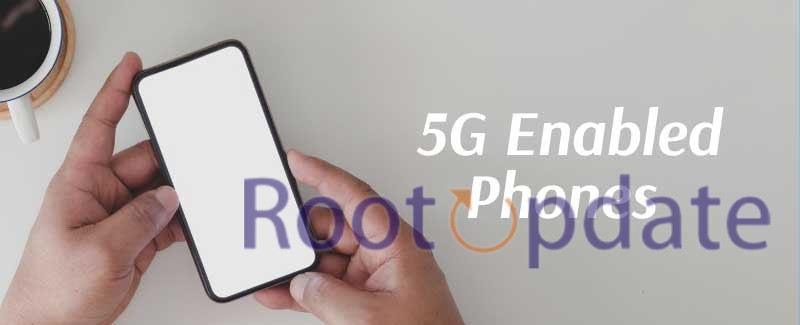How to Enable 5G UW and 5G UC on Galaxy S24 Ultra: This complete guide will show you all the steps you need to take to turn on 5G Ultra Wideband (UW) and 5G Ultra Capacity (UC) on your Galaxy S24 Ultra. Traditional 5G technology has been around for a while, but the release of newer versions like Ultra Wideband and Ultra Capacity has made mobile connection even better. Before you start the registration process, you need to understand how the 5G spectrum bands work.
In general, 5G frequency bands can be broken down into three groups: low, mid, and high.
- Low Band: Covers a large area, but speeds are slower.
- In the mid-band, the speed and range are just right.
- High Band: Offers very fast speeds but has restricted coverage.
Verizon and T-Mobile, two big names in the telecommunications business, have given their 5G services different names. Verizon’s 5G in the high and mid-bands is called Ultra Wideband, while T-Mobile’s 5G in the high bands is called Ultra Capacity.
How to Enable 5G UW and 5G UC on Galaxy S24 Ultra
Table of Contents
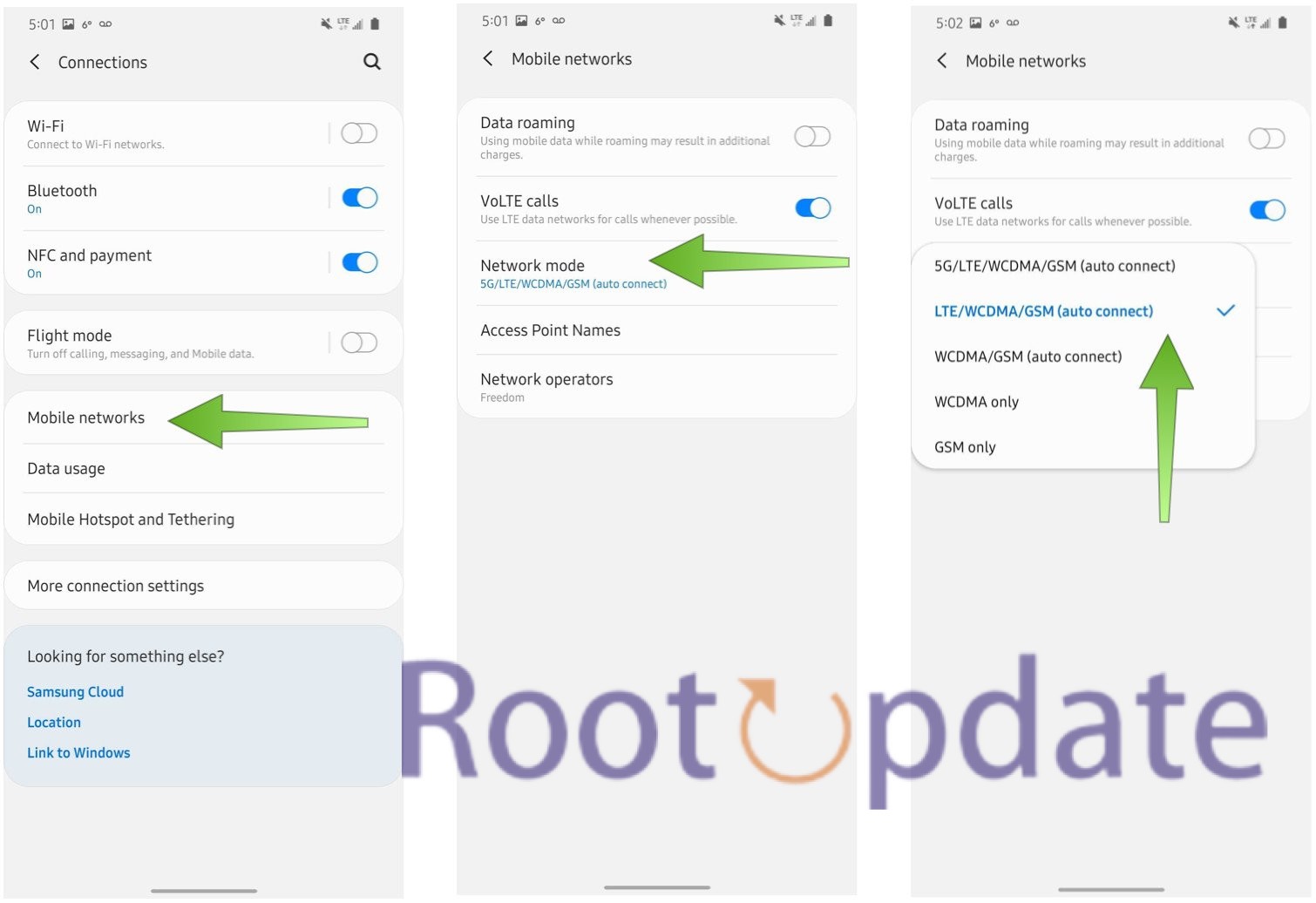
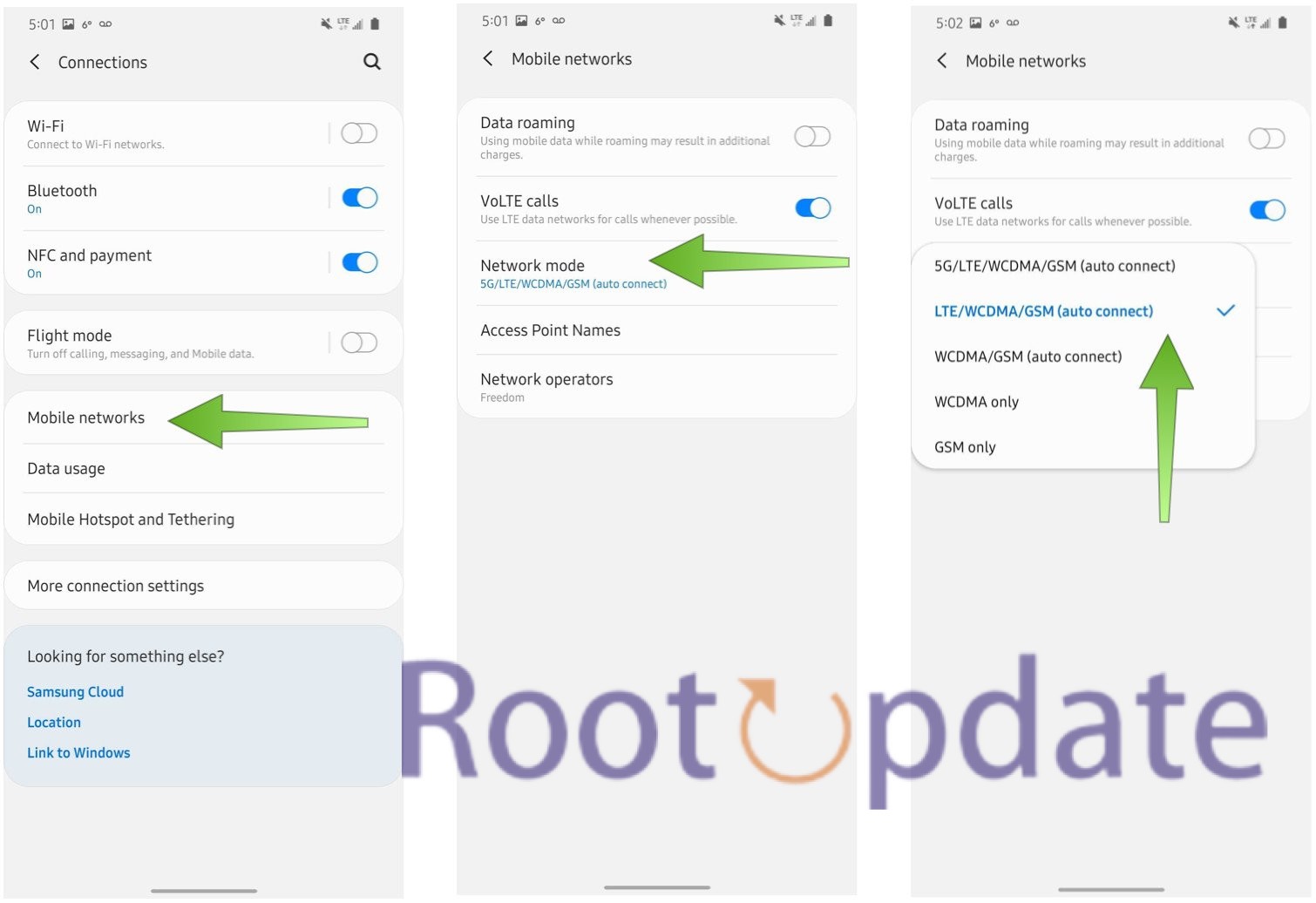
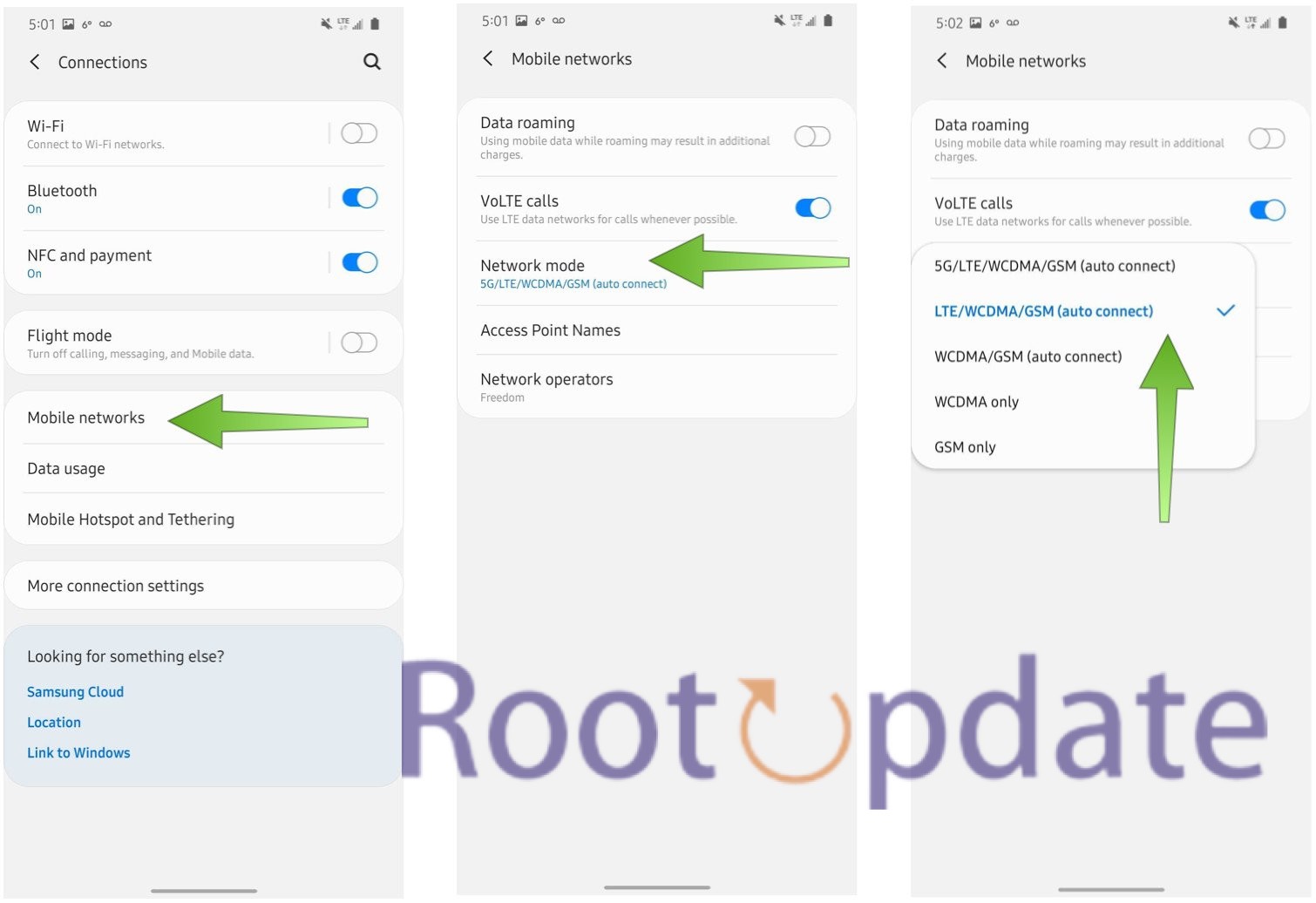
- Root Your Device: To root your Galaxy S24 Ultra, use Magisk Patched AP.
- Get the carrier-specific module here: Pick the module that works with your provider from the list below and download it: ATT_CSC_S24_Module.zip, TMB_CSC_S24_Module.zip, and VZW_CSC_S24_Module.zip.
- Turn on the Module: You can flash the downloaded module onto your device with Magisk.
- Get the Termux APK: Make sure that you have the Termux APK on your device.
Give access to SuperUser: To become SuperUser, start Termux and type the word “su.” - Run the carrier code: Enter the lowercase code for your provider, such as “att” for AT&T, “tmb” for T-Mobile, or “vzw” for Verizon.
- Restart Device: When the app is done, your device will restart.
What Does the Script Do?
The script mostly changes the cid.dat and mps_code.dat files in the EFS/IMEI folder and adds US optics and prism pictures.
How to Update Firmware once CSC is Changed
To update the software, do these things if you decide to change the CSC:
- Use Odin to flash the CSC files that were given.
- You don’t have to run the app again to flash the Magisk module.
- After installation, the Verizon Visual Voicemail app does the following: If needed, install the vvm.apk file from your device’s internal storage to give it the rights it needs.
Signal Enhancement Tweaks
If you want to improve signal strength even more, do these things:
- To get to the Service Menu, open the Phone app and press *#73#.
- To choose a band, press #1.
- Press back four times after going to the three-dot menu.
- Pick #1 for the protocol state.
- Choose #6: SIMULATION OF THE PROTOCOL.
- Choose #2: IMEI PRE-CFG SIMULATION.
- Pick up the phone and press #1 AP.
- Set #2 NET1 to VZW.
- Pick #3 NET2 and set it to VZW.
- Move on to #4: WRITE.
- After 5 to 10 seconds, turn off the phone to finish the process.
Related:
In conclusion
Excellent work! You’ve successfully turned on 5G UW and 5G UC on your Galaxy S24 Ultra. This lets you use all of its communication features to their fullest. Feel free to get in touch with us in the comments section below if you run into any problems or have more questions. Our hardworking team is here to help you at all times.