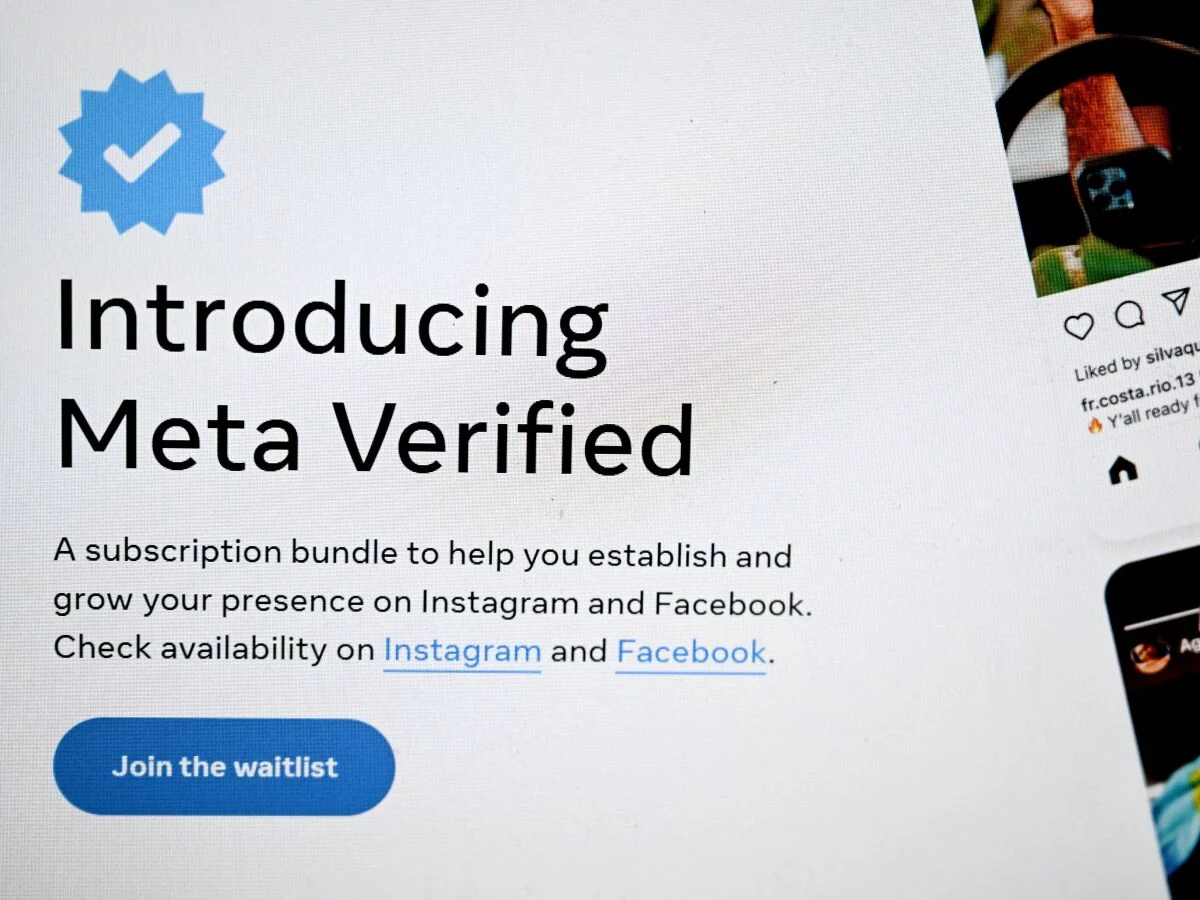Meta Verified Option Not Showing – Force Enable Now: Are you trying to have your Instagram account verified but the Meta Verified option isn’t available? Don’t be concerned; you’re not alone. Many customers are experiencing the same problem and are unsure what is causing it. In this post, we will examine probable reasons why the Meta Verified option may not be available for your account, as well as alternatives to assist you build your profile on Instagram as a famous and authentic creative.
What is Meta Verified?
Table of Contents



Meta Verified is a membership service for Instagram and Facebook users provided by Meta, formerly known as Facebook. It displays a verified badge, often known as the blue tick mark, on users’ profiles to indicate the legitimacy of their accounts. Subscriptions to Meta Verified receive a variety of features and perks, including account verification, account impersonation prevention, exclusive stickers, extended reach, and access to human support agents.
Users must subscribe to the service and pay a monthly charge to obtain Meta Verified. The subscription charge for Meta Verified is now $14.99/month when signing up on iOS and Android, or $11.99/month when signing up through other channels. The service is primarily aimed at Instagram and Facebook creators, with the goal of assisting them in establishing and growing their online presence.
To be eligible for Meta Verified, users must be at least 18 years old and live in a country where Meta Verified is available, such as the United States, Canada, the United Kingdom, Australia, New Zealand, India, or Brazil. However, availability is subject to change, and Meta is steadily spreading the service to other regions.
Subscribers can also get impersonation monitoring, live chat customer service, exclusive stickers on Stories and Reels, and a monthly allocation of Facebook Stars from Meta Verified. It should be noted, however, that some features may be confined to specific regions and are currently being evaluated in a few nations.
What is meta verified?
— Ben (@cloudsinsky02) February 19, 2024
Overall, Meta Verified seeks to provide users with stronger account verification, impersonation protection, and a variety of tools to help them maintain and engage on Instagram and Facebook. It provides a subscription-based approach with additional benefits in addition to the standard account verification process.
Related: Fix: Meta verified available on facebook but not on instagram
Meta Verified Option Not Showing – What May be The reason?



There could be various reasons why the Meta Verified option does not appear on Instagram or Facebook. Here are a few possibilities:
Ineligibility: The Meta Verified option may be unavailable in your region or nation at this time. The service has been gradually rolled out to different regions, so it’s conceivable that it hasn’t yet reached your area.
Age Restrictions: The Meta Verified option is presently available to users aged 18 and up. You may not see the choice if you do not fulfil the minimum age requirement.
Account Type: Meta Verified is mostly aimed towards Instagram and Facebook producers. You may not see the Meta Verified option if you have a personal or business account that does not fulfil the qualifying criteria.
Meta may be testing the Meta Verified feature in specific regions or with a small sample of users throughout the testing phase. Certain users may not have access to the feature during the testing period until it is fully rolled out.
Technical Issue: A technical issue or bug may be blocking the Meta Verified option from appearing on your account. In such circumstances, troubleshooting procedures such as logging out and back in, clearing cache and cookies, or using a different device or browser are recommended.
Meta Verified option not showing in my account center
by u/thehardsteps in Instagram
If you’ve established that you satisfy the eligibility requirements and followed the troubleshooting methods, but still don’t see the Meta Verified option, it’s best to contact Meta’s official support channels for assistance.
How to fix Meta Verified Option Not Showing



If you’re having trouble with the Meta Verified option not appearing, there could be a few causes. Here are some steps you may take to troubleshoot and perhaps address the issue based on the information provided:
Check for availability in your country: The Meta Verified option may be limited to specific countries. It is currently accessible in the United States, Australia, and New Zealand. If you live outside of these nations, the option may not be available to you just yet.
Check your eligibility: The Meta Verified option is normally reserved for creators and individuals with a substantial Instagram profile. You must also be at least 18 years old to be eligible for the verification process. If you do not satisfy the criteria, you may not see the option.
Make sure you have the most recent version of the Instagram app loaded on your device. Because updates frequently include bug fixes and feature improvements, updating the app may assist in resolving any issues with the Meta Verified option not appearing.
Clear cache and data: Try cleaning the Instagram app’s cache and data on your smartphone. This can assist in removing any temporary files or contradictory data that may be causing the problem. Clearing cache and data instructions differ depending on the device and operating system you’re using.
Contact Instagram customer service: If the problem persists, it is advised to contact Instagram’s official support channels for further assistance. Based on your account and the current status of the Meta Verified option, they can provide more precise advice.
Comment
by u/thehardsteps from discussion Meta Verified option not showing in my account center
in Instagram
One More Fix is :
According to a Reddit user, one possible solution to the Meta Verified option not being available on Instagram is to ensure that your Facebook account details match those of your Instagram account, specifically your username, profile photo, and date of birth. Instagram uses Facebook’s verification system to determine whether an account is eligible for verification, and having consistent details between the two platforms can increase your chances of being verified. So, make sure to check that your Facebook and Instagram accounts have the same details and update any discrepancies before reapplying for verification.
Meta Verified Supported Countries
The following countries are supported by Meta Verified as of June 10, 2024:
- United States
- Canada
- United Kingdom
- Australia
- New Zealand
- India
Please keep in mind that the availability of Meta Verified may change over time as Meta expands its testing and implementation. For the most up-to-date information on the supported countries for Meta Verified, see official sources such as the Meta website or announcements.
Related:
Conclusion
Finally, becoming verified on Instagram can help you build your credibility and improve your social media profile. However, if you’re having problems with the Meta Verified option not being available for your account, there are several possible causes. We’ve covered some of the most prevalent causes of this problem, as well as remedies to help you get verified on Instagram and improve your online reputation. Remember, it may take some time and effort, but with perseverance and the advice we’ve provided, you’ll have that coveted blue checkmark next to your name in no time.