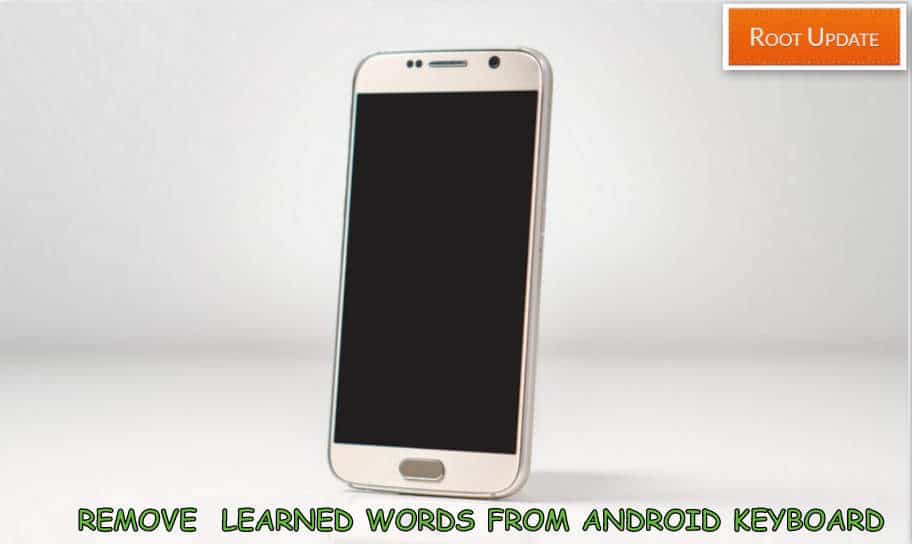Delete Learned Words from Samsung Keyboard
Table of Contents
So do you want to Remove Learned words from Samsung if yes then you are at right place. Today we are here with the guide on Remove Learned words from Samsung Galaxy S7, S8, S6 and all other android devices. One of the biggest advantages of Smartphones over Desktop is that you can use them anywhere you want and Keyboard on them is just icing on the cake.
Nowadays almost every device comes with adaptive keyboard which means that your keyboard can learn words and help you in typing fast. Everytime you type a Word you will see suggestion from google keyboard or Any keyboard you are using at that moment, So This Guide is all about How to Remove Suggestion Words from Google keyboard.
It happens many times when we are trying to type a Word and Google keyboard or Samsung Smartphone shows us wrong suggestion and trust me that situation is seriously very Irritating. Also there are many users who wish to wipe learned words from keyboard without Reset their smartphones so this guide is for those users.
So basically this guide is for Samsung users because samsung users are the ones who face this issue a lot, ,However if you are using any other brand smartphone and wants to Delete learned words then also you can use this Guide and Clear suggested words from android keyboard.



Clear Learned Words from Samsung Android Keyboard
So as we also mentioned earlier that samsung users are the mos effected users by this issue, So the first section of the guide will be on How to Remove learned words from Samsung Keyboard.
Remove Learned Words from Samsung Keyboard
So to remove all Learned words from samsung keyboard follow the below Steps carefully:
- First of all open Phone Settings



- Now in the Settings go to Language & Input



- Now Select Samsung Keyboard from the menu



- Now tap on Predictive text



- Now tap on Clear Personal Data



Thats All!! You have successfully removed learned words from Samsung Keyboard, Now lets head over to the second part which is how to Remove learned words from Google Keyboard.
How to remove Learned Words from galaxy S7
Follow the Below Steps to Clear Learned Words from galaxy S7
- First of All Go to Setting in your samsung galaxy S7
- Now Open Language and input settings
- Now Select Samsung Keyboard
- Now Tap on Predictive text
- Now Tap on Clear Data
- That’s all!! this is how you can clear learned words on Samsung Galaxy S7
The Same guide can Be followed on Below mentioned devices also :
- Galaxy S8
- Galaxy S9
- Galaxy S6
- Galaxy S5
- Galaxy S4
- Note All Series
Also Read:
- Download Samsung USB Drivers Latest Version April 2024
- Download Odin Flash tool All Samsung Devices
- List of Android Devices Getting Android 10.0 Q Update
How to Remove Learned Words from Google Keyboard (Gboard)
So most of the android devices come with Gboard aka Google keyboard installed by Default and Same like Samsung Keyboard they also store Words data. So follow below given steps to clear saved words history from Google keyboard.
- First of all Go to Settings on Your Smartphone
- Now Scroll down and Choose System Settings



- Now You Will See Language And Input Settings after tapping on System



- Now tap on Virtual Keyboard



- Now tap on Gboard



- Now tap on Dictionary



- Now tap on “Clear Learned Words”



- That’s All !!! You have Successfully Cleared all Saved words from your android Keyboard.
Not only In April 2024, But this Guide can also be used in April 2024 because we have updated the guide with the latest options. if you are using any other smartphone than samsung then also this guide will work so you can easily use this guide on Any Android smartphone.
Basically Learned words are usefull when you use smartphone a lot and you dont want to type the same word again and again, But it also happens many time when someone else is using your smartphone and while typing suddenly they see your Learned words. So in this guide we have shown the best way to remove learned words.
So this was all about How to Clear Saved words from android, We hope this guide helped you. Incase if you have any doubt feel free to write down in the comments section below.Also Consider checking out some other great articles on Rootupdate.