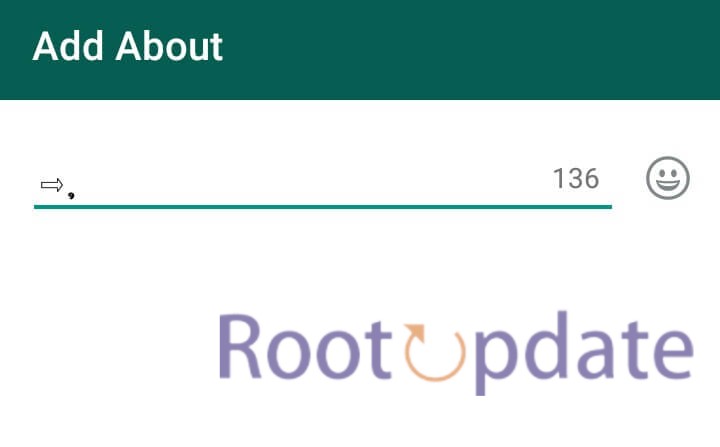Set Blank WhatsApp Status | Empty whatsapp status: Are you tired of your WhatsApp status always being filled with text or emojis? Do you crave a little mystery and intrigue in your online presence? Well, we’ve got just the solution for you! In this blog post, we’re going to show you how to set a blank WhatsApp status – yes, that’s right, an empty canvas where your thoughts used to be. Whether you’re an Android user or an iPhone aficionado, we’ve got methods for both platforms. Get ready to embrace the enigma and let your silence speak volumes with a blank WhatsApp status! So without further ado, let’s dive into the intriguing world of empty WhatsApp statuses and discover how to leave everyone guessing about what lies beneath those three little dots.
Blank Whatsapp status for Android and iPhone – Delete WhatsApp status
Table of Contents



Blank WhatsApp status is a fascinating concept that allows you to leave your profile looking mysteriously empty. Whether you’re an Android user or an iPhone lover, there are methods available for both platforms to achieve this intriguing effect.
Set Blank WhatsApp Status | Empty whatsapp status



In today’s digital age, WhatsApp has become an integral part of our daily lives. It’s not just a messaging app; it’s a platform for sharing our thoughts, updates, and status with our contacts. But what if you want to keep your WhatsApp status completely blank, with no text or emoji? Officially, WhatsApp doesn’t provide an option for an empty status, but here at Solution Exist, we’ve got a solution for you. In this comprehensive guide, we’ll walk you through two methods to achieve a blank WhatsApp status on both Android and iPhone devices.
Method 1 – Remove WhatsApp About
This method involves removing the “About” section in your WhatsApp profile, which effectively results in a blank status. Follow these simple steps:
- Open WhatsApp on your smartphone.
- Tap on the three vertical dots in the top-right corner to access the menu.
- From the menu, select “Settings.”
- In the Settings menu, tap on “Account.”
- Now, go to “Privacy.”
- Under the Privacy settings, find and select “About.”
- You’ll see options for who can see your “About” information. By default, it’s likely set to “Everyone” or “My Contacts.”
- To set a blank status and hide your “About” section, choose the option “Nobody.”
By selecting “Nobody,” you effectively hide your “About” information from everyone, resulting in a blank status. This means that other WhatsApp users won’t be able to see any text or information in your “About” section.
Keep in mind that having a blank status means you won’t provide any information about yourself to your WhatsApp contacts. If you later decide to display a status or information in your “About” section, you can easily go back to the same settings and choose a different privacy option, such as “My Contacts” or “Everyone,” depending on who you want to share your status with.
Method 2 – Use Unsupported Characters – Invisible Character
Alternatively, you can employ an ingenious workaround using invisible characters to achieve a blank WhatsApp status. Here’s how you can do it:
- Copy the following two symbols: ⇨ ຸ
- Open WhatsApp: Click on the WhatsApp icon on your smartphone to open the app.
- Access Your Profile:
- Tap on the three-dot menu icon (⋮) in the top-right corner of the WhatsApp main screen.
- Navigate to Your Profile:
- From the menu, select “Settings.”
- Edit Your Status:
- Under “Settings,” tap on your Profile Name.
- Select About in the Status Section:
- In your profile information, find the “About” option under the “Status” section and click on it.
- Edit Your Status:
- You’ll see an “Edit” option. Tap on it to edit your status.
- Paste the Copied Symbols:
- In the status box, delete any existing text or symbols if present.
- Now, paste the symbols you copied earlier (⇨ ຸ) into the status box.
- Remove the Arrow Sign:
- Delete the arrow sign (⇨) from the copied symbols, leaving only the second symbol (ຸ).
- Save the Blank Status:
- Click “Ok” or “Save” to save your blank status.
- Voilà! Your Status Is Now Blank:
- After completing these steps, your status will appear blank to your friends on WhatsApp.
By following these instructions, you can effectively set a blank status on WhatsApp using the symbols provided. This will hide any text or information in your status, creating a minimalistic and empty status display for your contacts.
Video tutorial on Empty whatsapp status | Whatsapp blank status
If you’re someone who wants to learn how to set a blank WhatsApp status or an empty WhatsApp status, you’ve come to the right place. In this blog post, we will provide you with a step-by-step video tutorial on how to achieve this.
Blank stories on WhatsApp
Are you also interested in posting blank stories on WhatsApp? We’ve got you covered. Normally, you’d need to post an image or text to create a WhatsApp story, but with our method, you can post blank stories effortlessly. Follow these steps:
How to Create a Blank Story on WhatsApp Using the “No-word” App (Please exercise caution when using third-party apps):
- Download and Install the “No-word” App:
- Visit the Google Play Store on your Android device.
- Search for the “No-word” app and download it.
- Install the app on your device.
- Open the “No-word” App:
- Launch the “No-word” app on your smartphone.
- Adjust Settings and Copy Invisible Text:
- Keep the app settings as they are.
- Click on the “Copy” button within the app. This will copy WhatsApp’s invisible text, effectively creating a blank story.
- Open WhatsApp:
- Navigate to your device’s home screen and open WhatsApp.
- Access the Status Section:
- In WhatsApp, go to the “Status” section by tapping on the status icon, typically located at the bottom of the screen.
- Create a New Story:
- Within the Status section, tap on the “edit” or “create new” icon to create a new story. You’ll see a blinking cursor indicating that you can add text.
- Paste the Copied WhatsApp Invisible Text:
- Tap in the text box where you can add a status message.
- Paste the copied WhatsApp invisible text into the text box. You can do this by long-pressing the text box and selecting “Paste” from the options that appear.
- Send Your Blank Story:
- Once you’ve pasted the invisible text, the send button should appear. Tap on it to post your blank story on WhatsApp.
Please remember that using third-party apps or methods to manipulate WhatsApp features may violate WhatsApp’s terms of service. Additionally, always exercise caution when downloading and using apps from sources outside official app stores, as they may pose security or privacy risks. Be sure to use apps and services in compliance with the terms of use and privacy policies of the respective platforms.
Frequently Asked Questions
1. How to set Blank status on WhatsApp iPhone?
- To set a blank status on iPhone, you can use an empty WhatsApp character. This character won’t be displayed as text in your WhatsApp status.
2. What does no status mean on WhatsApp?
- No status on WhatsApp means having a blank status, where you’ve used an invisible character or removed any text from the “About” section.
3. How to keep WhatsApp “About” empty?
- You can hide the “About” section on WhatsApp by adjusting its visibility settings to “Nobody” in the WhatsApp settings.
4. What is empty status in WhatsApp?
- An empty status in WhatsApp refers to a blank status with no text or emoji. Achieve this by using an empty character in your status.
5. How to remove bio on WhatsApp?
- You can remove your bio on WhatsApp by using the invisible character method in the “About” section or by changing the “About” audience setting to “Nobody” in WhatsApp’s settings.
Related:
- Fix: You Need The Official WhatsApp To Use This Account Error
- Remove WhatsApp Channels Option and Get Status Back
- How To Delete WhatsApp Block Unblock Notification 2024
- WhatsApp Text Repeater Many Times :Free Working Tool
- Fix Custom Stickers Not Working In WhatsApp
Conclusion
Setting a blank WhatsApp status can be a fun and unique way to express yourself on the popular messaging platform. Whether you want to keep your about section empty or remove your WhatsApp status altogether, there are various methods you can use for both Android and iPhone devices.
For Android users, you can easily set a blank WhatsApp status by removing your current about information. Simply follow the steps outlined above in “Method 1 – Remove WhatsApp About” to achieve this. It’s a quick and straightforward process that allows you to keep your profile clean and minimalist.
If you’re an iPhone user, setting a blank WhatsApp status requires using unsupported characters or invisible characters. Follow the steps provided in “Method 2 – Use Unsupported Characters – Invisible Character” section to accomplish this. With these hidden characters, you can create an empty space as your WhatsApp status.
Remember that having no status on WhatsApp doesn’t necessarily mean something is wrong with your account. It simply means that you prefer not to share any personal information or updates with others at the moment. You have full control over what appears in your bio section, so feel free to customize it however suits your preferences.
Setting a blank WhatsApp status is easy once you know the right methods for both Android and iPhone devices. Whether you choose to remove your about section or utilize unsupported characters, it’s all about expressing yourself in a unique way while maintaining privacy if desired.
So go ahead and try out these techniques today! Have fun exploring different ways of setting an empty Whatsapp status and enjoy connecting with friends and family on this popular messaging platform!