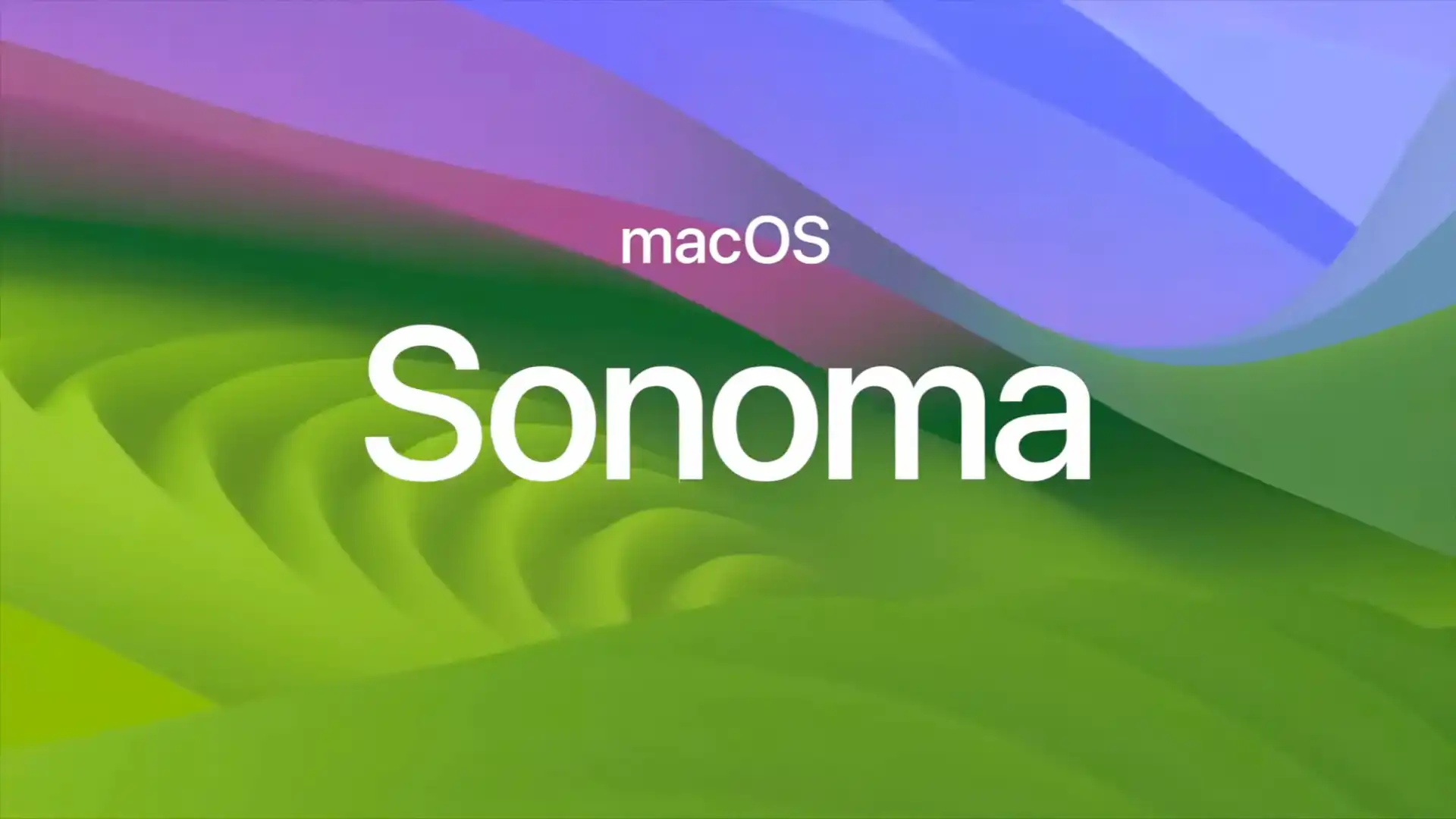USB Audio Devices Not Working On Intel Mac Sonoma: Welcome to our blog post where we dive into the perplexing issue of USB audio devices not working on Intel Mac Sonoma. If you’re an Apple enthusiast who relies on these handy devices for your daily audio needs, then this article is a must-read! We understand how frustrating it can be when technology doesn’t cooperate, so join us as we explore the possible reasons behind this problem and provide some solutions to get you back in harmony with your beloved USB audio devices. Let’s unravel this mystery together!
Affected Devices
Several prominent players in the audio device market, including Denon DJ, Apogee, Rode, FiiO USB DAC, MIC, and DJ controller, have been impacted by this issue. Rode, for instance, stated that “a limitation has been identified in Intel-based Mac devices running Sonoma that affects compatibility with some MFi-certified USB audio devices.” The list of affected Rode products includes:
- AI-Micro
- NT-USB+
- PodMic USB
- VideoMic GO II
- VideoMic NTG
- Wireless GO II
- Wireless ME
- Wireless PRO
- RØDECaster Pro II (USB 2 only)
- RØDECaster Duo (USB 2 only)
macOS Sonoma doesn’t recognise external DACs?
byu/AlmondVF inMacOSBeta
Similarly, Apogee is also facing issues with MFi devices such as the One and Duet 1. The affected Apogee products are:
- Quartet
- Duet for iPad & Mac
- ONE for iPad & Mac (Black)
- ONE for Mac (Silver)
- HypeMiC
- MiC+
- Jam X
- JAM+
Thankfully, not all Apogee products are affected. Symphony Desktop, Duet 3, Boom, Duet 2, MiC 96k, MiC, JAM 96k, and JAM continue to function normally.
Additionally, some other popular audio products like RME Babyface Pro, Topping DX7 Pro, Focusrite Scarlett Solo, and Scarlett 18i8 seem to remain unaffected by this bug.
USB Audio Devices Not Working On Intel Mac Sonoma



As of now, the official response from Apple developers regarding this issue is conspicuous by its absence. There has been no acknowledgment of the problem, let alone an estimated time for a fix. The uncertainty surrounding this situation has left many users in limbo, wondering when they can expect a resolution.
USB Audio Devices Not Working On Intel Mac Sonoma
— Harsh Chauhan (@iammHarsh) October 15, 2024
Related:
- How to Fix iOS 17 Keyboard Dobule Click Sound
- How to Fix iPhone Opening Instagram Instead of Making a Call
- How To Fix Carplay Not Working On IPhone 15/Pro/Max
- How to Fix iOS 17 Wallpaper Blur Issue
- How To Fix AirPrint Printer Not Working On iOS 17
Conclusion
While USB audio devices not working on Intel Mac Sonoma can be frustrating, there are several troubleshooting steps you can take to resolve the issue. Start by checking the physical connections and ensuring that the device is properly plugged in. Next, make sure that the device is recognized by your computer and that the correct drivers are installed.
If these basic steps do not solve the problem, try resetting your Mac’s SMC or PRAM/NVRAM. These resets can often fix various hardware issues and restore functionality to USB audio devices.
Additionally, keep an eye out for any software updates from Apple or third-party manufacturers that may address compatibility issues with Intel Mac Sonoma. Updating your operating system and drivers regularly can help ensure optimal performance of your USB audio devices.
Remember to also check if there are any known conflicts between specific USB audio devices and Intel Mac Sonoma. Some devices may require additional software or firmware updates to work correctly with this platform.
If all else fails, reaching out to technical support for both your computer and USB audio device manufacturer might provide further assistance in resolving any lingering issues.
Troubleshooting USB audio device problems on Intel Mac Sonoma requires a combination of patience, perseverance, and utilizing available resources. By following these tips and exploring potential solutions outlined above, you should be able to get your USB audio devices up and running smoothly once again!
Thank you for reading our blog post! We hope it has been informative and helpful in addressing this common issue faced by many users of Intel Mac Sonoma systems.