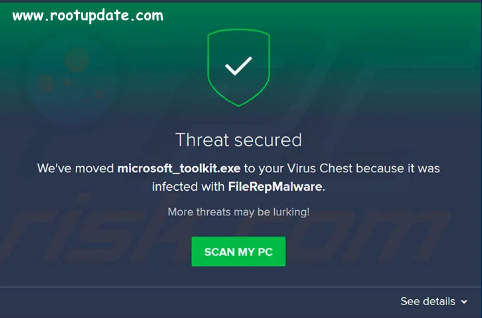Many users ask us what is FileRepMalware and is it safe to remove it? So today in this guide we will tell you about this particular file. Almost all antivirus mark this file as unsafe which makes users think that they should remove this file or not.
Windows 10 already comes with an inbuilt antivirus, But there is two 3rd party popular Antivirus which shows this as unsafe file – Avast and AVG antivirus. Mostly all windows users are facing this issue but if you are using Windows 10, Windows 8, and Windows 7 then you might face this issue very often.
This issue of FileRepMalware is confirmed by us in Windows 10 itself, so it’s very likely that all the users who are using windows 10 might face this issue very often.
What is FileRepMalware (file rep malware)?
Table of Contents
FileRepMalware also is known as file rep malware is a file that is detected as a security threat by Third-party antivirus like Avg, Avast, etc. If you have ever activated your windows without purchasing it then chances are that you might be aware of KMSPICO ( Unofficial tool used to activate Windows without purchasing windows).
It is never recommended that you use Softwares like KMSPICO to activate windows, Not only antivirus detects it as a security threat but in real terms also you might face issues if you have used that software.
Avast FileRepMalware Detected
You might face issues in Avast Antivirus if below things do match:
- The file is excluded from Antivirus cleanset
- The file doesn’t have any Valid signature.
- The file is not trusted by Antivirus
- The file has not been Marked as Trusted by many users.
Note: One more file can be detected named as DomainRepMalware tag, if you are facing such issue than make sure that you meet the following requirement:
- The domain is new or doesn’t have Valid SSL – You may face this issue if the domain’s SSL certificate has expired.
We cross-checked with AVG itself and they say that FileRepMalware is just adware that doesn’t infect your PC with any Malware. So it doesn’t have any issues if you keep or exclude this file from Antivirus cleanset.
Is it safe to keep FileRepMalware?
Sometimes Antivirus detects a real file as a threat, So there are strong chances that your Antivirus may show filerepmalware false positive error. If you are AVG or Avast antivirus user then you may be much familiar with False positive errors.
If you think that filerepmalware virus is real then let us tell you that most of the time this is False positive created by AVG or Avast Antivirus. If you don’t remove this particular file then you might face a sudden increase in advertisements on your PC browsers such as chrome.
Even if you haven’t downloaded something related to filerepmalware avast will still show you this error, Security researchers say that this type of situation is created to aware users of any future threats. Most of the Security threats from antivirus are based on How many users have reported the file to be unsafe.
Just assume a case where many users have reported a single file to be unsafe, So if you also download that file then the antivirus might show you it as unsafe because of Low reputation score.
if the File you have downloaded is important to you and you wish to keep it then you should scan it using any “Safe file detector” One of the best examples of this is the Virus total.
This is the best Virus inspector, It makes any file go through 50+ malware scanners which ensures you that the file you are using is safe. When you scan file through virus total you will get to know if the file is infected or not.
If you want to check if your file is infected or not, You can simply visit this link (here), Now tap on Choose and locate the file that you think is infected.
You can also upload the filerepmalware on virus total and scan it, Scanning usually takes 1-2 minutes to complete. mostly depending on the size of file.
Below are the detailed steps to Scan file using Virustotal:
- First of all open Virus total on Google Chrome (recommended)
- Now you will see Choose File option



- As soon as you Upload the file, Virus total will start checking the file
- Now tap on Confirm Upload



- Now if the file is safe then you will get “No engines detected this file” which means you can safely keep this file on your Pc or computer.



This is how you can check if the files are safe or not Most of the users will see filerepmalware as unsafe file even on Virus total, So it’s totally upon you if you wish to remove the file or not.
It is not always true that Virus total will also show you accurate results, For a Confirm check, you can see if less then 15 search engines have detected this as unsafe, then chances are that this file may be under false-positive category which can be ignored.
How to Remove FileRepMalware
If you have scanned the file using Virus scanner and it shows “unsafe” then you should remove the file to protect your Pc. However, before you remove filerepmalware then you should check if it’s false positive or not. Now even if you want to remove then you can follow the steps given below:
There are many Virus removers you can use, One such is Malwarebytes. This software allows you to perform a deep clean on your computer. Below are some of the proven methods to remove filerepmalware using malwarebytes.
- First of all Download Malwarebytes from Official website(here)
- Now Install It using the Normal method
- Select your Language, Prefered is English
- Now Accept the agreement
- Now the malwarebytes will Ask you to perform Scan
- You are given Three Different options
- Threat Scan, Custom Scan and Hyper Scan



- You can use Anyone, We recommend using the Custom scan Option
- When you Choose a Custom scan you will be able to Scan a specific target.
- Now head over to the left panel and select the specific file you want to Target
- Here we have to scan filerepmalware for virus.
- Now tap on Scan File
- After that, you will get the option to Move file to Trash
- Thats all !! this is how you can Easily remove the infected file from your pc



How to Exclude FileRepMalware
If you want to keep any file and don’t want to remove it from your PC then you can Exclude the file. Sometimes Antivirus also shows False positive so in that case you can exclude the particular file and keep it on your PC.
When you Exclude a file then you give a command to your Antivirus that the file is trusted and you want to keep it on your PC.
Sometimes some new files are also falsely tagged as FileRepMalware so you can check the file using Virus total and remove if it comes under Safe category. In the Next new update of antivirus the issue will be solved automatically as many users will mark the file as safe which will let developers know that the file is safe and doesn’t brings any threat to your System.
This issue mostly comes in the AVG and Avast antivirus, So to be safer side you can wait for the official security update from the company itself. They will fix the issue in newer update and you will be able to use the file even without moving the file in the cleanset.



It is always recommended that you keep your antivirus updated to protect your OS from New Malwares and Virus. For Avast you can Download Latest Update from (here) and for AVG you can download the latest Update from (here).



After Downloading scan again and see if the issue is Solved or not, mostly you wont encounter problem again if the file was Really a False-positive file.
Our Editors reported that some of the users are even getting this error now, So this might be 100% false positive case. To solve this you can move to a new Antivirus.
Windows 10 Comes with default Antivirus known as Windows defender, This also solves your most purposes. Just make sure that you keep your Windows updated to the latest version.
So this was all About FileRepMalware we hope this guide helped you, Incase if you have any doubt feel free to write down in the comments section below. If you have any Doubt you can always write to us in the comments section below and our Official team will reply back to your Query as soon as possible.