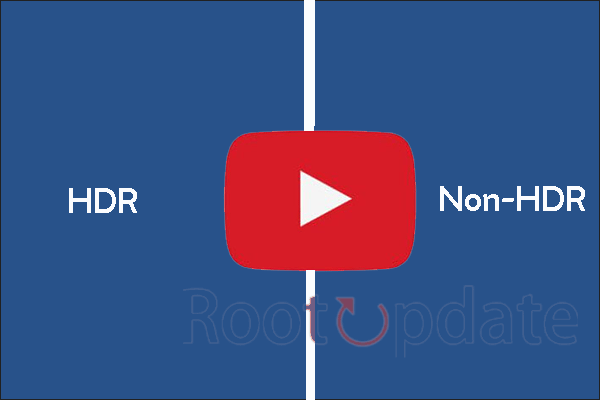Fix: Automatic Screen Brightness Increase for HDR on YouTube: Are you frustrated with your screen brightness automatically increasing when watching HDR videos on YouTube? Don’t worry, you’re not alone. Many users have been expressing their anger and confusion about this issue on social media platforms. But fear not! In this blog post, we will explore the problem in detail and provide you with some effective solutions to fix the automatic screen brightness increase for HDR on YouTube. So, if you’re tired of straining your eyes or having your viewing experience disrupted by sudden brightness changes, keep reading to find out how to resolve this annoying dilemma once and for all!
What is the Problem : Screen brightness automatic increase while watching HDR videos on YOUTUBE?
Table of Contents
Have you ever noticed that when you’re watching HDR videos on YouTube, the screen brightness automatically increases? It’s a frustrating issue that many users have been experiencing lately. While HDR (High Dynamic Range) technology is meant to enhance our viewing experience by providing more vibrant colors and better contrast, this automatic increase in screen brightness can be quite bothersome.
When You-tube is playing HDR videos, if the environment lux is higher than a certain value, the backlight will be maximized. For the HDR effect, there will be a certain improvement and no modification will be made
The problem lies in how YouTube handles HDR content. When you start watching an HDR video, the platform detects it and adjusts your device’s display settings to optimize the viewing experience. However, instead of maintaining a consistent level of brightness throughout the video, YouTube mistakenly ramps up the screen brightness as soon as it detects HDR content.
This sudden increase in brightness can be jarring, especially if you’re watching videos in a dark environment or at night. Not only does it strain your eyes but also detracts from the overall visual quality of the video itself.
Users Anger on Social Media
When it comes to watching HDR videos on YouTube, users have been experiencing a frustrating issue – the automatic increase in screen brightness. This problem has sparked a wave of anger and frustration among viewers, and social media platforms are buzzing with complaints.
One User Reported on Oneplus Forum:



On Twitter, Facebook, and various forums, users have taken to venting their frustrations about this bothersome glitch. Many complain that the sudden increase in brightness is not only distracting but also ruins their viewing experience. It can be particularly annoying during intense action scenes or dark moments in movies or TV shows.
On reddit Posted by u/BookkeeperWinter5549
Youtube auto-brightness turn off?
byu/BookkeeperWinter5549 inGalaxyS21
Some users have even reported headaches or eye strain due to the abrupt changes in brightness levels. They express disappointment with YouTube’s failure to address this issue promptly despite numerous user reports over an extended period.
Auto brightness while watching hdr videos Posted by u/Satoru-66:
Auto brightness while watching hdr videos
byu/Satoru-66 ingalaxys10
Additionally, many content creators are frustrated because their carefully crafted HDR videos lose their intended impact when watched on YouTube due to this automatic screen brightness adjustment.
A Realme Smartphone user named Lubhawan explains
Problem Description while watching videos on YouTube in hdr the brightness automatically turns to maximum
The collective anger exhibited by users across social media platforms highlights just how significant of an annoyance this problem has become for those who enjoy watching HDR content on YouTube. Users are eagerly waiting for a fix from both YouTube and device manufacturers so they can fully immerse themselves without distraction while watching HDR videos online
How to Fix Screen brightness automatically increases while watching HDR videos on YOUTUBE



Watching YouTube videos in HDR can offer a vibrant viewing experience, but the automatic brightness adjustment may sometimes be jarring for users. Here’s how to address this:
- Open the “Settings” app on your Android device.
- Scroll down and find “Advanced Settings.” The location of this option may vary depending on your device and Android version. It could also be labeled as “Additional Settings” or something similar.
- Within the advanced settings, look for “Video Enhancer.” This option may enhance video quality but can also consume more battery and system resources as it Automatically increases the brightness of your Device while watching videos on Youtube.
- If you find “Video Enhancer,” tap on it to access its settings.
- Toggle the switch to turn off the “Video Enhancer” feature.
Related:
- How To Reset App Settings To Default On Android
- How To Enable Camera Flash For Notifications On Android 14
- Fix Google Image Search Via Lens Not Working On Android
- How To Manually Install Kernel Sh In The Service.D Path
Additional Methods to Disable Automatic Brightness increase while watching Youtube videos in HDR
1. Understand HDR:
- HDR (High Dynamic Range) enhances video color and contrast.
- Some devices automatically adjust brightness for HDR content.
2. Device Settings:
- Navigate to your device’s display settings.
- Check for HDR adjustments or auto-brightness settings.
- Tweak or toggle them as needed to control brightness.
3. YouTube App Updates:
- Keep your YouTube app up-to-date.
- Newer app versions often fix issues, including auto-brightness glitches.
4. Manual Video Quality Adjustment (YouTube App):
- In the YouTube app, access video quality settings.
- Manually turn off HDR if brightness changes are disruptive.
5. Third-Party Apps:
- Some third-party apps can lock screen brightness, preventing sudden fluctuations when watching videos.
By following these steps, you can better manage HDR settings and control brightness while enjoying videos on your device.
Conclusion
The issue of automatic screen brightness increase while watching HDR videos on YouTube can be frustrating for users who want to enjoy high-quality content without any visual disruptions. However, there are a few steps you can take to fix this problem and ensure a smoother viewing experience.
By disabling the auto-brightness feature on your device and adjusting the display settings manually, you can regain control over the screen brightness while watching HDR videos on YouTube. Additionally, updating your operating system and YouTube app to their latest versions may also help resolve any compatibility issues causing this problem.
Remember that each device might have slightly different settings or options, so it’s essential to explore your specific device’s settings menu thoroughly. If all else fails, reaching out to customer support for both your device manufacturer and YouTube might provide further assistance in resolving this issue.
By following these troubleshooting steps and staying up-to-date with software updates, you can overcome the automatic screen brightness increase problem when watching HDR videos on YouTube. Enjoy an uninterrupted viewing experience with vibrant visuals as intended by content creators!
Thank you for reading our blog post on fixing automatic screen brightness increase for HDR on YouTube. We hope these tips were helpful!