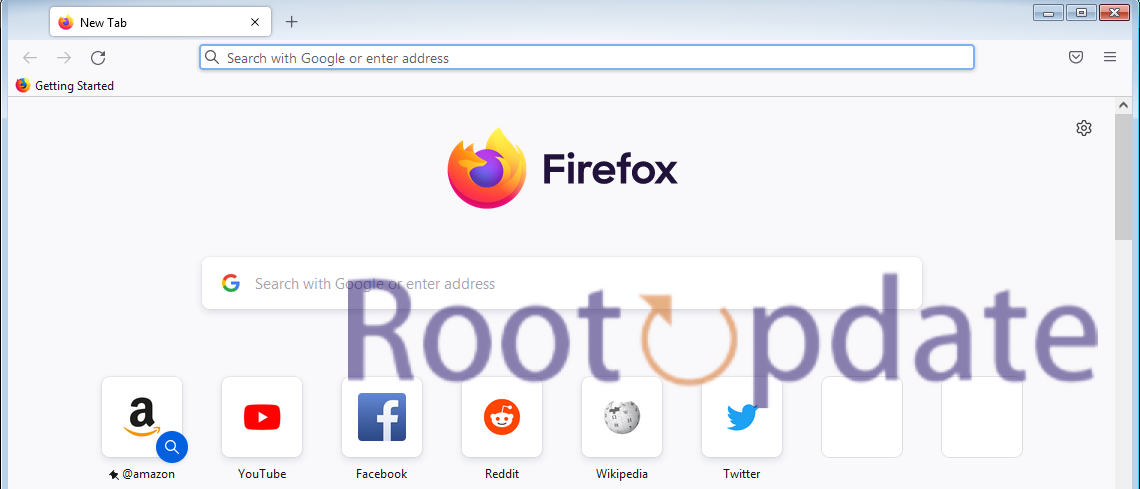Fix: Cannot Access About:Config In Firefox Android: When it comes to browsers that focus on privacy, Mozilla Firefox stands out as a flexible choice that balances user experience, security, and privacy without any problems. Firefox has a lot of experimental features, but some important setup settings are hidden behind the about:config curtain and can only be reached by manually. However, users of the Firefox Android browser, such as tech fans, testers, and writers, have said they have trouble getting to the about:config page. In this guide, we’ll explain how to fix this problem and give you a permanent way to get back in.
The Problem: Getting to about:config on Firefox Android
A lot of people have had the annoying problem of not being able to get to the about:config page on Firefox for Android. Issues show up in different ways. Some users get a “Cannot Complete Request” problem that sends them to a Request page, while others are left with a blank screen that makes no sense. The main question that comes up is why this problem keeps happening and, more importantly, how can it be fixed?
Firefox Stable Limitations
Why does the about:config page not show up in the Firefox stable build for Android? This is what causes the problem. Mozilla says that leaving out this feature is a safety measure because “about:config is not a feature that most people will use, and it can make your browser seriously unstable.” Even though being careful is a good thing, putting such an important feature in Firefox Beta or Nightly builds seems odd.
Fix: Cannot Access About:Config In Firefox Android



Firefox Android users who want to get around not being able to view about:config have to switch from the stable build to the Firefox Beta or Nightly builds. A Mozilla Forum Moderator explained the reasoning behind it as the opinion that the configuration page’s ability to make the browser unstable is greater than its usefulness. This cautious approach, on the other hand, seems to make it harder to get to about:config, even by accident.
To migrate to Firefox Beta or Nightly Builds, please follow these steps:
1. Start by visiting the Mozilla Firefox website (www.mozilla.org) on your computer.
2. Look for the “Firefox Beta” or “Firefox Nightly” section on the website and click on the respective link.
3. On the Beta or Nightly page, locate and click on the download link for your operating system (Windows, macOS, or Linux).
4. Once the download is complete, locate the downloaded file and run the installer.
5. Follow the on-screen instructions to proceed with the installation. You June need to confirm permissions or provide administrative credentials during this process.
6. In the installation wizard, you will have the option to choose the installation location and select any additional preferences. Adjust these settings according to your preferences.
7. After the installation is complete, launch the Firefox Beta or Nightly Builds browser using the newly created shortcut on your desktop or from the Start menu (Windows) or Applications folder (macOS).
8. Upon launching the browser, you will be prompted to import data from your current browser. You can choose to import bookmarks, history, passwords, and other settings from your existing Firefox or any other browser installed on your computer. Follow the instructions on the screen to complete the migration process.
9. Once the migration is finished, you will now be using Firefox Beta or Nightly Builds. These versions June have experimental features and frequent updates, so it’s important to keep that in mind.
Mozilla’s dedication to making browsers stable is admirable, but the choice to only include about:config in testing builds brings up important issues. Is this cautious method the right way to go, or should Mozilla think about adding this feature to the stable build, like Google does with its flags for experimental features? This subject is up for debate, and we encourage readers to add their valuable thoughts in the area below.
Related:
- Enable Google SafeSearch Lock Permanently On Firefox, Chrome etc
- Fix: Cannot Download PDF Files On Firefox Android
- Fix: Tabs missing in Tab Bar in Firefox version 108
- Best Smallest & Lightweight OS for Low End PC & Laptop [November 2024]
The fact that about:config can be accessed from Firefox Android starts a conversation about how to balance stability and user empowerment in a world where browsers and their features are always changing. It was a good idea to only add this feature to beta builds, but user feedback is very important for deciding where browser development should go. Let’s keep talking about whether Mozilla’s cautious method is the best way to move forward while we figure out how to use the complicated web of browser settings. Your ideas and thoughts are very helpful, and we can’t wait to read what you have to say in the comments section below.