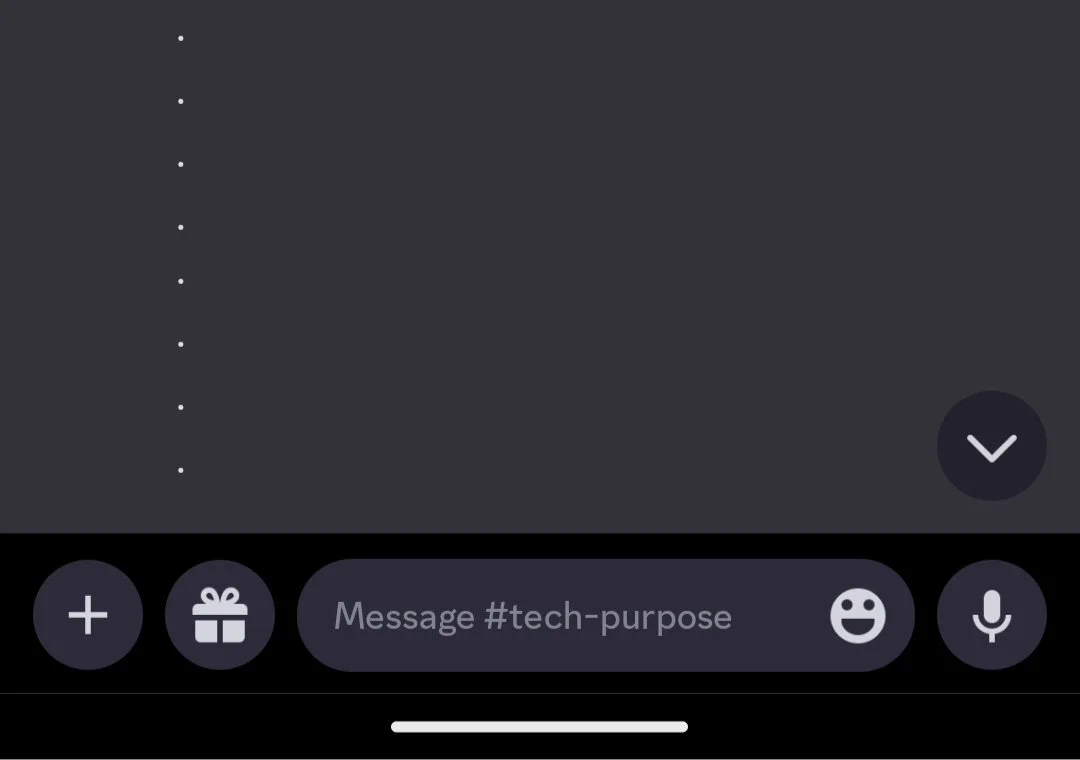Fix Discord AMOLED Mode Not Working: Tired of using the same old Discord interface? Do you wish you could spice up your chats and make them stand out on your Android device? Look no further because Discord AMOLED Mode is here to help! AMOLED mode adds a whole new level of visual attractiveness to your Discord experience with its sleek black background and vivid colours. But what if this eye-catching element suddenly ceases to function? Don’t get too worked up just yet! In this blog post, we’ll look at some typical issues with Discord AMOLED Mode on Android and offer some quick fixes to get it back up and running. So saddle up and prepare to enter the realm of troubleshooting!
Issues with AMOLED Mode on Android
Table of Contents



There are a few frequent issues that users may find when using Discord AMOLED Mode on Android. One of the most serious issues is that the mode does not work properly or at all. This can be annoying, especially if you were hoping to enjoy the sleek and vivid aesthetics.
AMOLED Dark mode broken on Android?
by u/Flandre5carlet in discordapp
Another issue that customers frequently encounter while utilising AMOLED Mode is severe battery consumption. While this function improves the visual experience, it can deplete the battery life of your smartphone. Some users have noticed their devices becoming unusually heated while playing Discord in AMOLED Mode, which may have an impact on performance.
Furthermore, compatibility difficulties with certain Android smartphones may prohibit AMOLED Mode from working properly. It is critical to ensure that your device meets the requirements for this functionality to function properly.
It’s important to note that these issues aren’t exclusive to Discord and can occur due to a variety of factors such as software conflicts or hardware limits unique to certain devices. But don’t be alarmed! There are also official responses and remedies available from Discord that can assist in resolving these issues and returning you to the vivid realm of AMOLED deliciousness.
Official Responses and Workarounds
Discord has acknowledged the challenges encountered by AMOLED mode users on Android and has provided some official solutions and methods to fix these concerns. Because the Discord team knows how aggravating this issue can be for users who prefer the elegant look of the AMOLED mode, they are currently trying to resolve it.
@discord @discord_support
Apparently the Amoled Dark Mode is not working the way it used to work.
It’s now mainly grey while the message box being black.. Earlier it used to be Pure Black in the entire Interface..Plz tell me if it’s a bug or officially changed 🙂 pic.twitter.com/ZNrzMvxpN3— Razor_Turbo (@razor_turbo) July 28, 2024
Discord said that they are aware of the problem with AMOLED mode not operating properly on some Android smartphones. They have promised users that a remedy is in the works and will be available in a future version. While no timetable was provided, it’s encouraging to know that Discord is actively trying to resolve this issue.
In the meanwhile, if you’re having trouble with AMOLED mode, there are a few workarounds you may attempt.
How to Fix Discord AMOLED Mode Not Working



Are you an Android user who enjoys Discord’s AMOLED mode but suddenly discovered that it has ceased working? Don’t worry, we’ve got several options to help you get your AMOLED mode back up and running!
Let’s fix the issues that Discord for Android users have been having with the AMOLED mode. Many users have noticed that the AMOLED mode no longer worked properly after updating their Discord software or joining the beta channel. This can be inconvenient if you rely on this feature to save battery life and provide your device with a slick dark theme.
FIX 1: Leave Discord Beta Channel



If you’re having trouble with Discord’s AMOLED Mode not working on your Android device, one possible solution is to exit the Discord Beta channel. As a beta tester, you will be able to test new features and upgrades before they are publicly released. However, it also implies that there may be some problems or compatibility concerns that have yet to be resolved.
To exit the Discord Beta channel, open your Android device’s Google Play Store and search for “Discord.” If you’re already using the beta, you’ll notice a “Leave” or “Uninstall” button at the top of the app page. When prompted, tap “Leave” and confirm your selection.
By exiting the beta channel and reverting to the stable version of Discord, you may find that AMOLED Mode works properly again. This is because stable versions have often undergone more testing and debugging than beta ones.
Remember to keep a watch out for official Discord updates on this problem as well! It’s usually a good idea to stay up to date on any new advancements or workarounds offered by their staff.
FIX 2: Downgrade to Discord Stable



Discord users who are experiencing issues with the AMOLED mode not working may find a solution by upgrading to Discord Stable. This solution was proposed by several users and has shown to be effective in addressing the issue.
To begin, you must uninstall the current version of Discord from your Android device. Simply navigate to Settings, then Programmes or Application Manager, select Discord from the list of installed programmes, then click Uninstall.
After successfully uninstalling Discord, visit a trustworthy APK website such as APKMirror or APKPure to download an older version of the app. Choose a well-known stable release for its dependability.
After downloading the previous version of Discord, open the APK file and follow the installation instructions. It is important to remember that throughout this procedure, your device may display a warning about installing apps from unknown sources. You can proceed as long as you obtained the APK file from a trustworthy source.
After you’ve finished these instructions and successfully installed an older version of Discord, log in with your credentials and check to see if AMOLED mode is now active.
Many users have successfully restored AMOLED mode by downgrading to Discord Stable. If other workarounds have failed you, give this one a try!
Related:
- Discord Trust And Safety Removed: How To Report Now?
- Fix: Discord Channels Missing: No Text Channels Error
- Fix: Discord Custom Emoji Missing
Conclusion
The AMOLED mode issue on Discord might be vexing for Android users who like this display option. However, official methods and remedies are available to help resolve the problem.
Exiting the Discord Beta channel or downgrading to the stable version of Discord may help you with the AMOLED mode not working issue. These approaches were provided by Discord support and have proven to be helpful for many users.
It’s also worth mentioning that future Discord versions may include software updates and bug fixes to address this issue. Maintaining app updates is so crucial.
If none of these techniques work for you, contacting Discord support directly may give you with further information or help specific to your situation.
While it can be inconvenient when some functionalities do not work as expected, it is critical to be patient and seek answers through official channels. You should be able to find a solution that allows you to enjoy all of the benefits of using Discord’s AMOLED mode on your Android device with some time and effort.
So continue! And keep having fun with your vivid gaming experience on Discord!