How To Install App From Play Store That Is Not Available In Your Country
Table of Contents
Do you want to Install App from Play Store that is not available in your country? if yes then you are at right place. Today We are here with a Guide on How To Install App From Play Store That Is Not Available In Your Country.
People always want what they can’t have. That’s the basic truth of life. But technology has even cheated that.
Have you ever came across an app that you want to install but is not available in your country? Well, there’s an endless list of it. But don’t break into tears anymore. Your problem is quite a much solved here today. Keep on reading and learn how to install any app from Play store that is not available in your country.
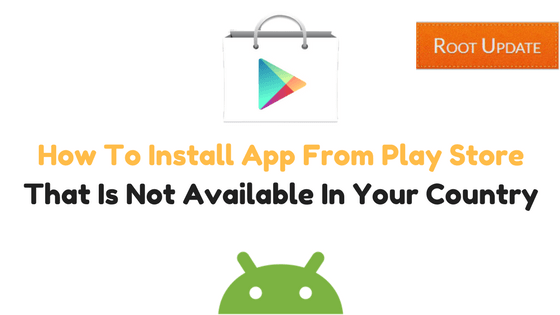
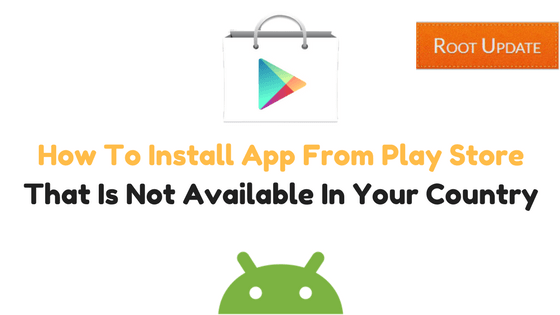
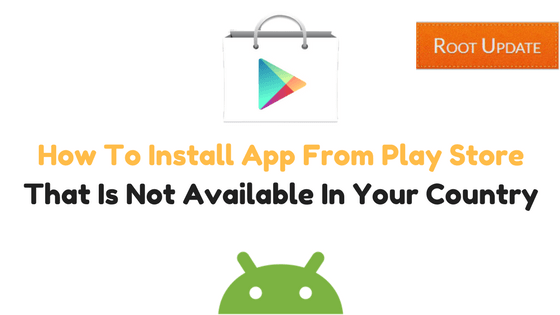
How to Fix item is not available in Your country Play Store error
Though this problem can be pretty solved if you know how to root your device but to be truthful, not everybody is that tech literate. So, for the people who don’t know how to root a device, here is an easy alternative to it.
Solve item is not available in Your country Play Store error by Installing VPN app
First thing first. If it isn’t available in your country, you need to change your location. Not quite literally though. For that, plenty of VPN apps are available in play store. Go ahead and install one of them to teleport yourself to some other country.
Solve item is not available in Your country Play Store error by Changing your Location
After you’re done installing the app, open the app and select the appropriate country for the app that you want to install. If are experimenting, I would suggest you to choose US as they have some of the coolest and exclusive apps available in Google Play Store. After you’re finished selecting the country, connect it to the VPN service.
Solve item is not available in Your country Play Store error by Clearing Cache
Now you need to delete all your previous data and cache from the app settings. For that, you need to go to your phone settings, then Apps, Google Play Store and then storage. Tap on “Clear Data” and “Clear Cache”. Return to the app info page and “Force Stop” the app.
Google The App.
Go to google and search for the app there. In the search result page, look for the result with the play store link and click on that.
Install The App.
After you clicked on the link, it will take you to the app page on google play store. Accept the prompt. Then you’ll find the install button for the app which was previously missing. Now go ahead and install the app. After you hit the install button, you would probably get the message to set up your Google Play Store account. Click on skip and your app is installed. Now go ahead and make the most out of the app. But remember, you probably need to keep your VPN app running as some of the features of your desired app may still not be available in your country.