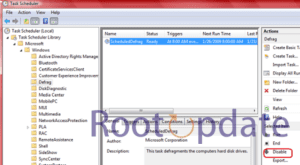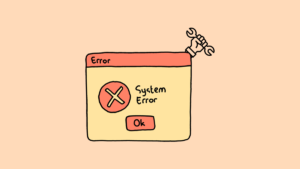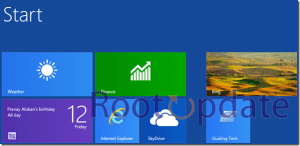Fix: Antimalware Service Executable High CPU & RAM Usage
Antimalware Service Executable High CPU & RAM Usage: Are you tired of your computer’s performance slowing down due to high CPU and RAM usage? One possible culprit could be the Antimalware Service Executable, also known as msmpeng.exe. This built-in Windows Defender feature is designed to …