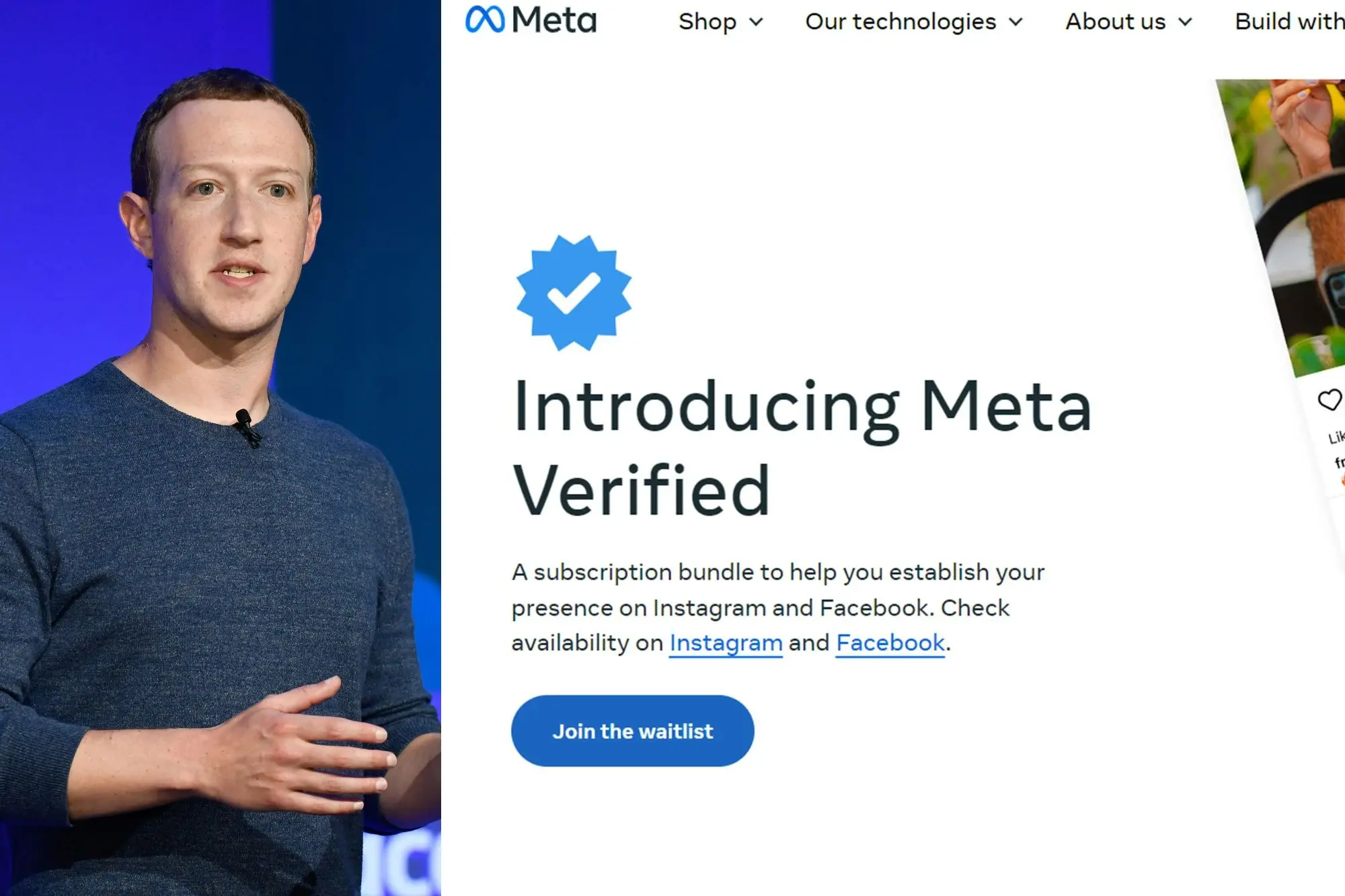Fix: Instagram Meta Verification Pending From More Than 48 Hours: Are you anxiously waiting for your Instagram account to be Meta Verified? Do you find yourself checking your notifications obsessively, hoping to see that coveted blue checkmark next to your username? If so, don’t worry – you’re not alone. Many users are experiencing long wait times for their Instagram Meta Verification status to be approved. In this article, we’ll explore what Instagram Meta Verification is and why it’s important, as well as provide tips on how to apply and troubleshoot when the process takes longer than expected. So sit back and relax while we navigate through this frustrating process together!
What is Instagram Meta Verification?
Table of Contents



Instagram Meta Verification is a method that verifies an Instagram account’s legitimacy. It entails validating users’ identities and account ownership, as well as ensuring that they follow Instagram’s terms and regulations.
Providing information such as your name, government ID, website link (if applicable), business registration documents (if applying on behalf of a firm), or any other evidence requested by Instagram is part of the verification process.
Verified accounts are identified by a blue checkmark next to their username after they have been accepted. This emblem confirms that the account is legitimate and represents a public figure or brand.
Individuals and corporations alike might benefit from having a verified account. It can boost reliability among followers, attract new followers who are interested in following reputable accounts, and lessen impersonation efforts by phoney accounts attempting to trick people into thinking they are someone else, to mention a few benefits.
In short, if you want to be regarded seriously on this social media network, you must have your Instagram account Meta Verified.
Meta Verified – identity confirmation in review
by u/Ok_Flounder_5722 in Instagram
Why Do You Need Instagram Meta Verification?



Instagram Meta Verification is a new feature that allows businesses and prominent people to validate their profiles on Instagram. This signifies that an Instagram account with the “Verified” emblem has been verified by the site.
Why do you require this confirmation? There are a variety of reasons why an individual or business might desire to become verified on Instagram. For starters, it lends authenticity to your profile and assures your fans that they are following a genuine account. It also aids in the development of trust with potential consumers, partners, or sponsors.
Furthermore, becoming verified on Instagram grants you access to analytical data about your posts and stories, which can help you acquire insights into what works best for your brand.
Furthermore, having the verified status on Instagram offers up more chances, such as collaborations with other businesses or influencers in the same area. People will be more likely to take you seriously and consider cooperating with you if you have this extra degree of authentication from Instagram.
There are numerous advantages to becoming verified on Instagram, but it is important not to rely simply on the badge – excellent material is still essential for success!
Fix Instagram Meta Verification Pending From More Than 48 Hours
— Harsh Chauhan (@iammHarsh) June 25, 2024
How to Apply for Instagram Meta Verification?



Follow these general procedures to apply for Instagram Meta verification:
Check your eligibility: Meta Verified is presently available in the United States, Canada, the United Kingdom, Australia, New Zealand, India, and Brazil. Check to see if you live in one of these qualified areas.
If Meta Verified is not yet available in your area, you can join the waitlist on Instagram or Facebook to stay up to date. They will tell you once it is available.
Understand the prerequisites: Meta Verified is normally available to those aged 18 and up. It is not currently available in all locations or for all businesses. Unfortunately, the offered information does not provide explicit specifics on the prerequisites.
Prepare your account as follows: Before applying, ensure that your Instagram account is complete, with a profile photo, cover photo, and a name that adheres to Instagram’s naming requirements.
Apply via Instagram or Facebook: Once you have met the eligibility requirements and the verification process is available in your region, you can apply for Meta verification. The application process may differ depending on the platform. You can find thorough instructions on how to apply at the Instagram Help Centre or the Facebook Help Centre.
Submit required information: You may be requested to supply some information, such as your government ID, during the application process to verify your identity. This action is most likely part of Meta’s efforts to improve the authenticity and security of their services.
Wait for verification: After submitting your application, you must wait for Instagram Meta to review it. The verification procedure could take some time, and not all applications will be approved.
Follow the following policies and guidelines: It is critical to follow Instagram’s Terms of Service and Community Guidelines in order to be eligible for Meta verification.
Please keep in mind that the processes presented are based on broad information, and the specifics of the Meta verification process may change. Official Instagram or Facebook resources, such as their Help Centres, are advised for the most accurate and up-to-date information on how to apply for Instagram Meta verification.
The Verification Process Explained
Meta Verified is now offered in a few countries, including the United States, Canada, the United Kingdom, Australia, New Zealand, India, and Brazil. If you live in one of these countries, you can sign up for Instagram or Facebook notifications when Meta Verified becomes available in your area. The service is only available to those over the age of 18, and it is not yet offered to businesses in all areas.
Subscription Advantages: By subscribing to Meta Verified, customers receive access to the following services and advantages:
a. Account Verification: Subscribers will see a blue checkmark emblem on their Instagram and Facebook profiles, confirming their legitimacy and identifying them as verified users.
b. Account Impersonation Protection: Meta Verified adds an extra degree of security against accounts impersonating the verified user.
c. Improved Visibility: Verified accounts may benefit from improved visibility on platforms, potentially leading to increased reach and interaction.
d. Exclusive Stickers: Subscribers can utilise exclusive stickers in their Instagram and Facebook Stories.
e. Broadened Reach: Meta Verified may provide users with the ability to broaden their reach and engage with a larger audience.
f. Direct Access to Customer Support: Verified users can contact customer support directly for immediate assistance with any difficulties or queries.
The actual process of the Meta Verified verification procedure are not explicitly disclosed in the offered information. It is stated, however, that users can authenticate their accounts by giving a government ID. Additional verification requirements and procedures may be provided to subscribers during the subscription sign-up process or via official Meta communication channels.
The price of a Meta Verified subscription varies depending on the platform and area. According to the information available, the subscription charge on the web is $11.99 per month and $14.99 per month on mobile. These prices are subject to change, so the most up-to-date pricing information should be obtained from official sources like Meta’s website.
Instagram Meta Verification Pending: Waiting Over 48 Hours for Meta Verified Status



So, you’ve applied for Instagram Meta Verification and have been waiting over 48 hours for your status to be verified. This can be frustrating, but don’t worry – it’s not uncommon.
The verification process can take some time as Instagram manually reviews each application to determine if the account is eligible. The wait time can vary depending on a number of factors such as current workload or holidays.
While waiting for your verification, make sure that all the information you provided during the application process is accurate and up-to-date. Any inconsistencies or errors in your application could delay the verification process even further.
If you’re still waiting after 48 hours and want to speed up the process, try reaching out to Instagram support through their help center. They may be able to provide more information on why your verification is taking longer than expected.
Remember that patience is key when it comes to Instagram Meta Verification. Keep checking back regularly and hopefully soon enough, you’ll receive that coveted blue checkmark next to your name!
There could be several reasons why your Instagram Meta verification has been pending for more than 48 hours. One option is that there is a huge volume of verification requests, which is causing the process to stall. Every day, Instagram receives several requests for verification, and they must check each one individually, which can take awhile.
Another possibility is that Instagram is performing a thorough assessment of your account. They have certain criteria that an account must meet in order to be verified. This includes having a public or private profile with your full name, adhering to naming conventions, and having a profile picture that includes your face. Instagram may require additional time to confirm that your account meets these requirements.
It’s also worth noting that there’s no hard and fast rule for how long it takes to get verified on Instagram. While some accounts may get the blue tick within a few days, others may have to wait a little longer. Experts recommend monitoring your Instagram alerts three to four days after filing a verification request, although the process can take longer.
If your verification is still processing after 48 hours, I would advise patience and extra time. If your wait time has been much longer than the average, you can try contacting Instagram’s support team for further assistance.
Troubleshooting: Instagram Meta Verification Pending for More Than 48 Hours



If your Instagram Meta verification has been penidng for more than 48 hours, you can take the following actions to resolve the issue:
Wait a little longer: Due to a high volume of requests, the verification procedure may take longer than intended. The verification procedure may still be in progress, and you may receive the verification status soon. If the delay persists for an extended period of time, you can attempt further troubleshooting procedures.
Check your email and notifications: Make sure you check your Instagram account’s email and notifications within the app. Instagram may occasionally seek extra information or documents to validate your account. If you receive such a request, please sure to react as soon as possible.
Check that you meet the eligibility requirements: Instagram Meta verification has strict eligibility requirements, and not all accounts are eligible. Meta Verified is currently available in the United States, Canada, the United Kingdom, Australia, New Zealand, India, and Brazil. Furthermore, Meta Verified is primarily intended for individuals, specifically producers on Instagram and Facebook, and may not be available in all locations. Before beginning the verification procedure, be sure you meet the qualifying conditions.
Contact Instagram customer service: If your verification has been pending for an exceptionally long period of time, you can contact Instagram support for assistance. For more information on contacting Instagram help, go to the Instagram Help Centre on Facebook. They may be able to provide information on the progress of your verification request or offer advice on how to resolve the problem.
Things to Do When Instagram Meta Verification is Taking Too Long
There are a few things you may do if you’ve been waiting for more than 48 hours and your Instagram Meta Verification is still pending. Check that you have entered all of the needed information correctly. Check again to ensure that everything is correct and up to date.
Be patient, as the verification procedure can take some time. Spamming Instagram with multiple requests or messages may result in your account being reported or possibly suspended.
If you believe your account fits all of the conditions for meta verification but haven’t gotten it within two days, you should contact Instagram’s support staff via their Help Centre. They will be able to provide more information on why the procedure is taking longer than usual, as well as suggestions on how to speed up the verification process.
Consider alternate ways of account verification, such as using other social networking sites or third-party apps permitted by Instagram.
While waiting for your Instagram Meta Verification status can be aggravating at times, keep in mind that patience is essential when dealing with this type of problem.
Who to Contact for Support
It can be aggravating and perplexing to have your Instagram Meta Verification pending for more than 48 hours. You may be wondering who to turn to for assistance during this difficult time. Fortunately, there are a few alternatives.
You can attempt to contact Instagram’s Help Centre. This resource answers frequently asked issues and gives solutions to typical account verification concerns. However, please in mind that the Help Centre may not always respond immediately.
Another alternative is to contact Instagram directly via their official social media channels or email address. They have an active presence on Twitter, Facebook, and Instagram, where they answer quickly and professionally.
If everything else fails, consider seeking assistance from online groups such as Reddit or Quora, where individuals share their experiences with account verification concerns.
It’s crucial to remember that getting verified on Instagram isn’t always an easy procedure, but when done correctly, it gives legitimacy and distinction to your sector of business or interest.
Related:
- Meta Verified Blue Tick Vs. Original Blue Tick Instagram : How to Know Difference
- Meta Verified Option Not Showing – Force Enable Now
- How To Skip Meta Verified Waitlist – Purchase Subscription Now
Conclusion
Instagram Meta Verification is a must-have feature for businesses and entrepreneurs looking to boost their online visibility. It gives your Instagram account a sense of authenticity and helps you earn more followers. However, if the verification procedure takes too long, it might be frustrating.
Don’t be concerned if you’ve been waiting for your meta verification status for more than 48 hours. Follow our troubleshooting instructions and, if necessary, contact Instagram support. When it comes to waiting for verification, remember that patience is essential.
We hope this post has clarified what Instagram Meta Verification is, why you need it, how to apply for it, and what to do if your status is still waiting. Best wishes for your verification procedure!