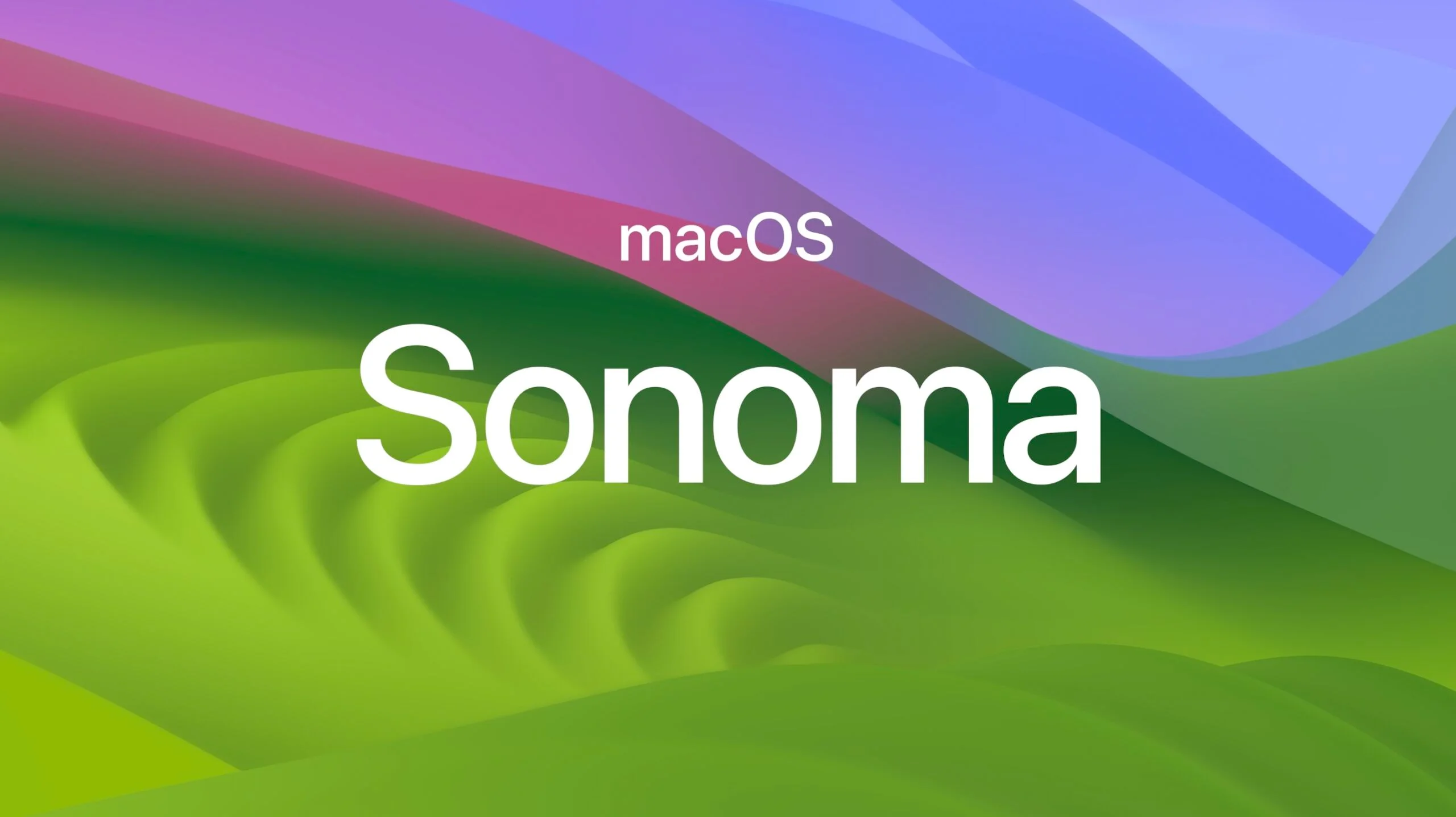Fix ServiceExtension Differs From Previously Opened Versions Mac: These days, a lot of Mac users have been getting the strange “ServiceExtension differs from previously opened versions” error.
A lot of people have said they had this problem after uninstalling WhatsApp (especially versions they got from places other than the App Store) and then trying to restart it from the official store.
It might be easy to blame WhatsApp for the problem, but the truth is a bit more complicated.
This problem shows up when a user tries to open a version of an app that was signed with a different certificate than the last one they used.
This problem might happen with WhatsApp because the version in the App Store might have a different certificate than the one that can be used on its own.
Understanding the ServiceExtension Differs From Previously Opened Versions Error
The complete error message says, “ServiceExtension differs from previously opened versions. Are you sure you want to open it? Opening ‘ServiceExtension’ will allow it to access data from previously used versions of ‘ServiceExtension.’” that have already been used. It’s important to know that this problem isn’t just with WhatsApp; it can happen in other apps too if they use the same security check.
Fix ServiceExtension Differs From Previously Opened Versions Mac



There is, thankfully, a practical way to quickly fix this error. Users are given two choices when they see the pop-up: “Don’t Open” and “Open Anyway.” It’s usually safe to choose “Open Anyway” if the app is from the App Store.
But be careful with apps that come from places other than Google Play. Before putting out these kinds of apps, it’s important to make sure that both the site and the app are safe.
Only go ahead if both are thought to be safe; if not, you might want to look for an option in the App Store.
- Pop-up Options:
- When the error pop-up appears, two choices are presented: “Don’t Open” and “Open Anyway.”
- For App Store apps, opt for “Open Anyway.”
- For third-party apps, ensure the site and app are secure before selecting “Open Anyway.”
Related:
- Where: Aerial Wallpapers Location In MacOS Sonoma?
- How To Remove Web Search Results In Spotlight
- Fix Mail Not Working With Outlook/Exchange On IOS 17.1.1
Finally, this guide gives you useful information on how to fix the “ServiceExtension differs from previously opened versions” problem on your Mac. Users can get around this problem successfully if they understand what the problem is and use the suggested workaround. If you have any questions or run into problems with the steps given, please feel free to leave a comment below. We promise to quickly address your issues and come up with good solutions.