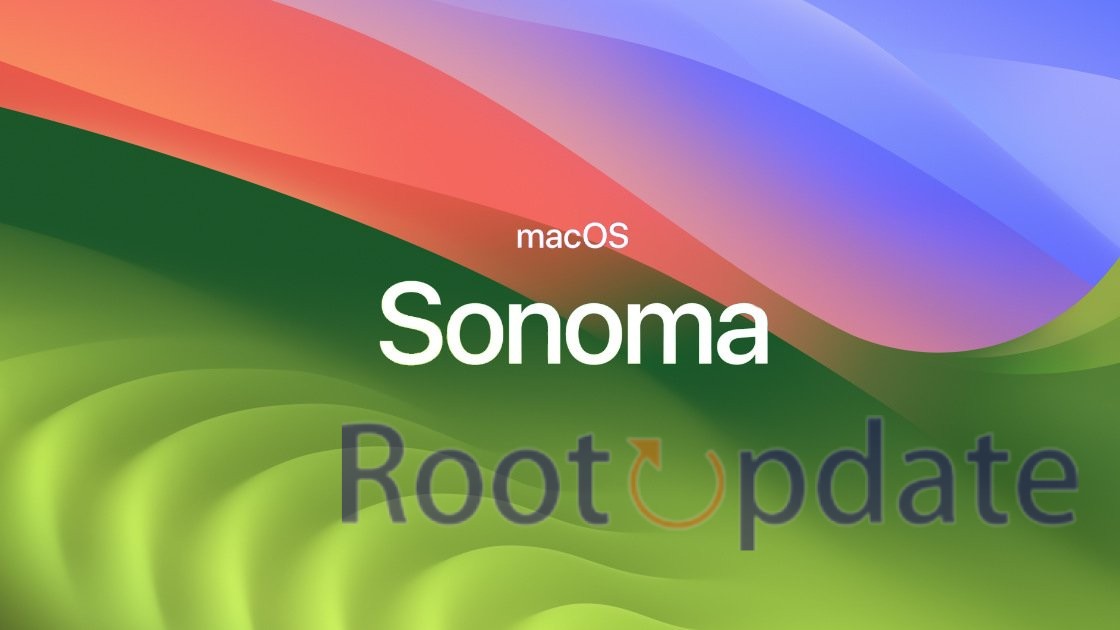Aerial Wallpapers Location In MacOS Sonoma: Here is everything you need to know to start exploring the amazing world of Aerial Wallpapers on macOS Sonoma. A lot of cool new features have been added to the fourteenth version of the OS, which will make using your Mac even more fun. This guide will take you on a magical trip through the world of Aerial Wallpapers, showing you where to find them and giving you the insider information that will make your visual journey better.
The Enchanting Themes
Table of Contents
macOS Sonoma has a set of Aerial Wallpapers that are split into four beautiful themes. Each theme adds a different charm to your Mac experience. Some of these themes are Earth, Cityscape, Landscape, and Underwater. The backgrounds move from the lock screen to the home screen without any noticeable changes in speed. This makes for a visually stunning show.
Navigating Through Themes
It’s easy to make changes to how you use Aerial Wallpaper. You can tell the OS to randomly choose a set of themes, or you can let it look at all four themes in a dynamic way. Go to System Settings > Wallpaper to make these changes. This is where you can change how you use Aerial Wallpaper to fit your mood and taste in art.
Where: Aerial Wallpapers Location In MacOS Sonoma?



Now comes the important question: where in macOS Sonoma are these beautiful Aerial Wallpapers hidden? Let’s take a trip through your Mac’s file system to find these beautiful pictures.
- Launch Finder: Open Finder, and from the left sidebar, select Macintosh HD.
- Navigate to the Aerial Wonderland: Go to the following location:
/Library/Application Support/com.apple.idleassetsd/Customer/4KSDR240FPS
There you have it! This is the place where you can find the best Aerial Wallpapers. Here, they live in beautiful 4K SDR quality with an amazing 240 FPS frame rate, making for an amazing visual experience.
Understanding the Files
The Aerial Wallpapers are not only beautiful to look at, but they also have big file sizes that range from 250MB to a huge 1GB. This high resolution makes sure that every detail is caught very clearly, turning your desktop into a digital art.
Related:
- How To Remove Web Search Results In Spotlight
- Fix Mail Not Working With Outlook/Exchange On IOS 17.1.1
Conclusion
In the end, this guide has shown you the secret capabilities of Aerial Wallpapers on macOS Sonoma by showing you where to find them and what editing options you have. The stunning themes and high-quality images make these backgrounds one of the best things about the OS.
Please feel free to leave a comment if you have any questions or need more help with the steps in this guide. We’re here to make sure that your time on the Mac is not only smooth, but also beautiful to look at.
With the beautiful Aerial Wallpapers on macOS Sonoma, you can explore, change, and improve your Mac experience.