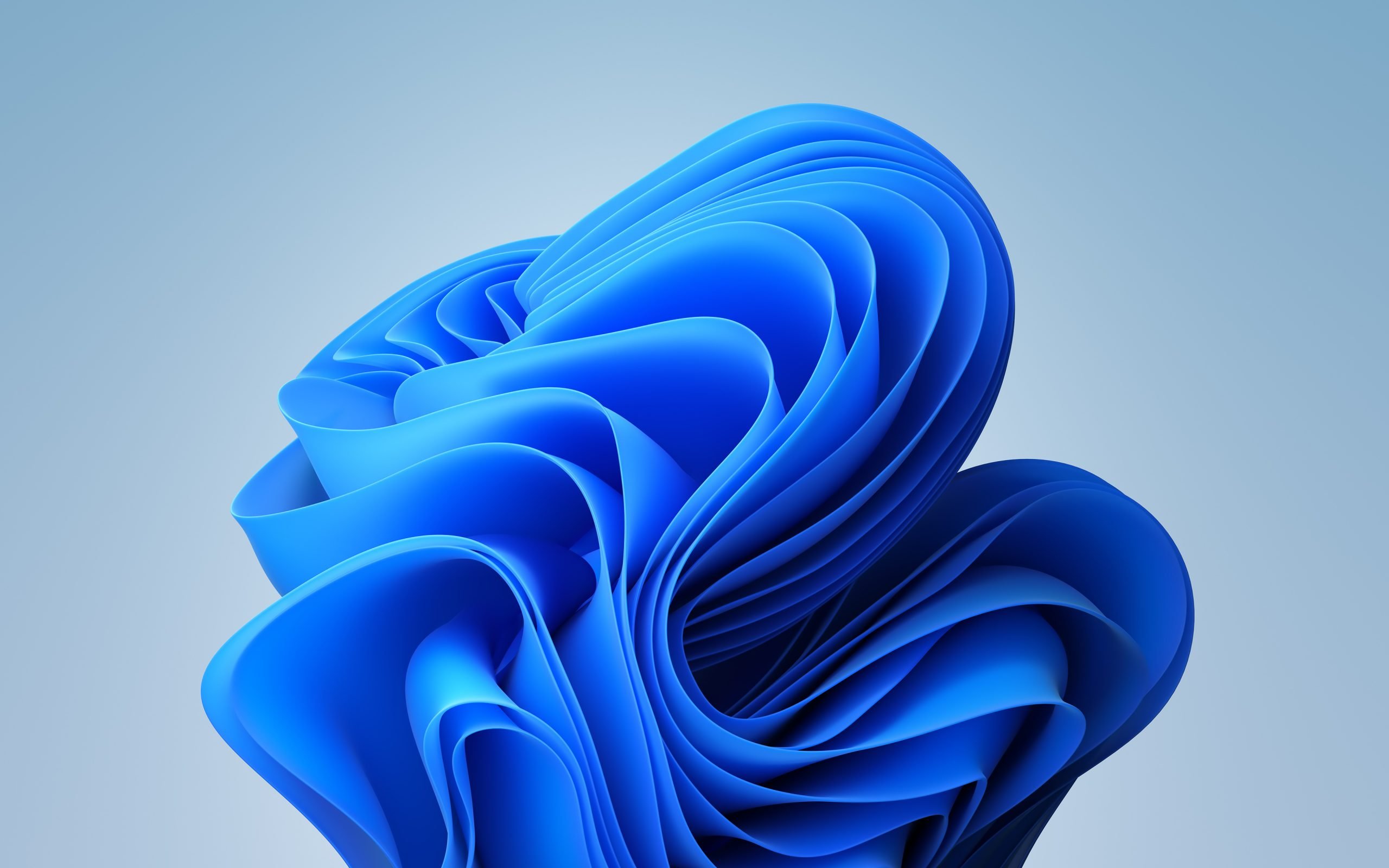Finally, the newer version of Windows OS is here, released by Microsoft. The newer version is famously known as Windows 11. The wallpapers that they offer are in 4k resolution.
The format of the Start Menu and other UI elements has been terrifically scaled up by Microsoft in Windows 11. This OS offers a number of impressive and new aesthetic wallpapers.
Whether you own a smartphone, PC, or tablet, Microsoft offers you a wide range of Windows 11 Wallpapers for any platform to choose from. You can Download Windows 11 Official HD, 4K Wallpapers right now to try on any Windows or Mac machine, also these are quite cool to look at, a fantastic combo that might perfectly fit with windows 11.
It includes 4K, Screen, TouchKeyboard, Wallpapers Folder, which all contain different wallpapers to try for Free.
Windows 11 – Details
Table of Contents
Windows 11 is worth the upgrade as people have been using the same old Windows 10 for years and Windows 11 is better optimized for gaming. Their updated Start menu is a simplified version of what currently exists in Windows 10, without Live Tiles.
It includes pinned apps, recent files, and the ability to quickly shut down or restart Windows 11 devices. It is really a lot more simplified than what exists in Windows 10 today.
If you don’t want the app icons and Start menu centered, there’s an option to move them all back to the left-hand side, as they are in Windows 10. Coupled with the dark mode that is also available, Windows 11 starts to look like a more refined version of Windows 10 than something dramatically new.
Windows 11 brings a brand new, more Mac-like interference to the OS. It features a clean design with rounded corners and pastel shades. This time Microsoft has made New windows 11 very clear and the UI is very smooth.
With that being said that you can Download Windows 11 wallpapers in 4K and ultra HD Quality you can also check if there is an update available for your PC or not. While windows have clearly said that they will release Windows 11 official update later but still you can keep a check by going to Settings> Update.
If there is an Update available for your pc then you will see that on your Windows laptop Screen. Along with many updates windows has also released new stunning wallpapers with Windows 11 which you can download later in our post.
Windows 11 will be released to the public very soon. As of now there developer Version of Windows 11 is available but that c0mes with many bugs, And if you are the one who is the daily driver of their pc then you should definitely avoid using it as some serious issues.
One of the most favorite features of the New windows 11 is that aesthetic 4K wallpapers, and if you also find them beautiful you can Download Windows 11 Hd wallpaper from Our guide. The best thing about those wallpapers is that they can be applied cross-platform, Which means if you have Android or any other device then also you can use them.
Windows 11 can now also support Android apps, which means you don’t need to use Any android emulator now. You can simply go to the revamped app store in Windows 11 and just download the app of your choice. However, it is still not clear if all the apps will be supported or not. Some reports also indicate that only apps which are popular and are in demand will be supported because of resolution and patent issues.
Like MacOS now you will also see that the icons on the taskbar have been moved to the center making it look more like Macbook, Some of the users say that it is inspired by Macbook whereas some users find windows 11 counterpart of macOS in many ways.
To make it look cooler Microsoft has now added Widgets in Windows 11, All the necessary widgets like Weather, Calendar-Etc are now included. One thing which attracted me personally was the News Widget which automatically detects your location and shows relevant news. Windows 11 can now also support Local language making it easier for everyone to use.
Cortana in Windows 11 is also updated. For those who don’t know what is Cortana So Cortana From windows is a virtual assistant developed by Microsoft which uses the Bing search engine to perform tasks such as setting reminders and answering questions for the user.
To know more about Windows 11 you can see the Official Video from Microsoft
Windows 11 Wallpapers
Microsoft is very subjective when it comes to wallpaper and this time again they proved that they are best when it comes to Windows 11 Stock wallpapers. Not only windows 11 but Microsoft also released great wallpapers in Windows 10. While it is not certain but you may see different wallpapers depending on the brand of PC you are using.
Some wallpapers are brand specific which means whenever Microsoft pushes an update to your pc first it goes to the respective OEM manufacturer and then the brand adds some wallpapers to it and they transfer it to your PC. So here in the case of Windows 11 4k Wallpapers, you will find the same that Some wallpapers are common while some may come with Small changes which are subjected to brand.
Windows 11 wallpapers are my favorite and I have personally installed them on my Windows 10 Pc. The best thing about these wallpapers is that they are in 4k format and doesn’t matter which size display you are using you will get the same experience across all the platforms.
Talking about these Windows 11 wallpapers so we have extracted them from the developer version which is known as Pre-view build. The preview build of Windows 11 contains many bugs but wallpapers are working fine so you can use them without any issues.
All the windows 11 wallpapers are personally tested by us and they support cross-platform, Also we have personally scanned every wallpaper with an antivirus so you need to worry about infected files. So if you want to Download Windows 11 Wallpapers you can have a look below.
Below we have given just a preview of the collection of Stock Windows 11 wallpapers. Some users might find that the quality of images are very poor. But keep in mind that this is only for Preview and the actual file is in 4K format so dont Download Windows 11 wallpaper from here instead you can use the link given in next paragraph.
Windows 11 Stock Wallpapers – Preview



Above we have shown a preview of Windows 11 Stock wallpapers, You can see them and choose which one you have to apply on your screen. We have currently extracted around 32 Wallpapers and all of them are around 1 MB in size. All of the windows eleven wallpapers are 4k and vibrant in colors.
Download Windows 11 Wallpapers
Now when you have reached this part of the guide you might be searching to download Windows 11 wallpapers. For all those who have waited so long, You guys will be surprised to know that we have Windows 11 wallpapers that are now available to us in 3840 X 2400 pixels resolution making it 4k.
As we already said that these are cross-platform wallpapers so yes they look great on smartphones as well. If you are using Tab then also you can Set Windows 11 as your primary wallpaper. Also if you are the one who is looking to apply Windows 11 wallpapers on your smartwatch then also you can go for them.
Below are the Links to Download Windows 11 Wallpapers, You can Simply download the Zip file and after that, you can extract them. After extracting the size of the file will be around 48Mb. All 32 Wallpapers are in 4K format.
| Name | Size and Files | Download Windows 11 Wallpapers |
| Windows 11 Wallpapers | 11 MB / 32 Wallpapers | Google Drive |
How to Apply Windows 11 Wallpaper on your Device?
The process is quite easy and Almost everyone knows this, Still, if you are someone who doesn’t know how to Apply Windows 11 wallpapers on your device then you should follow the steps given below:
For Android Users:
- First of all Download The wallpaper from the Above section
- Now extract the zip file into the Internal storage of your android smartphone.
- Now go to the gallery and look for the wallpapers you extracted
- Now Select the wallpaper and tap on Set as wallpaper
- That’s All! This is how you can Apply Windows 11 wallpaper on your android phone
Tab users can also choose the same way and enjoy new wallpaper on their android phone.
For IOS users:
- First of all, Go to Settings on your Apple iPhone
- Now Tap on Display
- Now tap on Choose new wallpaper and Navigate to the browse section
- Now choose the windows eleven wallpaper and tap on Set both
For Windows Users:
- Go to Personalize
- Now Tap on Background
- Now tap on Change wallpaper and theme
- Now Choose Windows 11 Wallpaper you downloaded earlier.
💫 Here’s a little heat for your phones. #WallpaperWednesday #Windows11 pic.twitter.com/vN8ZN0673F
— Microsoft (@Microsoft) August 11, April 2024
So this is How you can Easily Change your simple wallpaper to Windows 11 wallpaper, We have also shown all the ways with which you can simply customize the looks of your device.
We hope this guide helped you, Also if you have any doubt you can always write that in the comment section below. So this was all for today Keep Enjoy Windows 11 wallpapers on your Device.