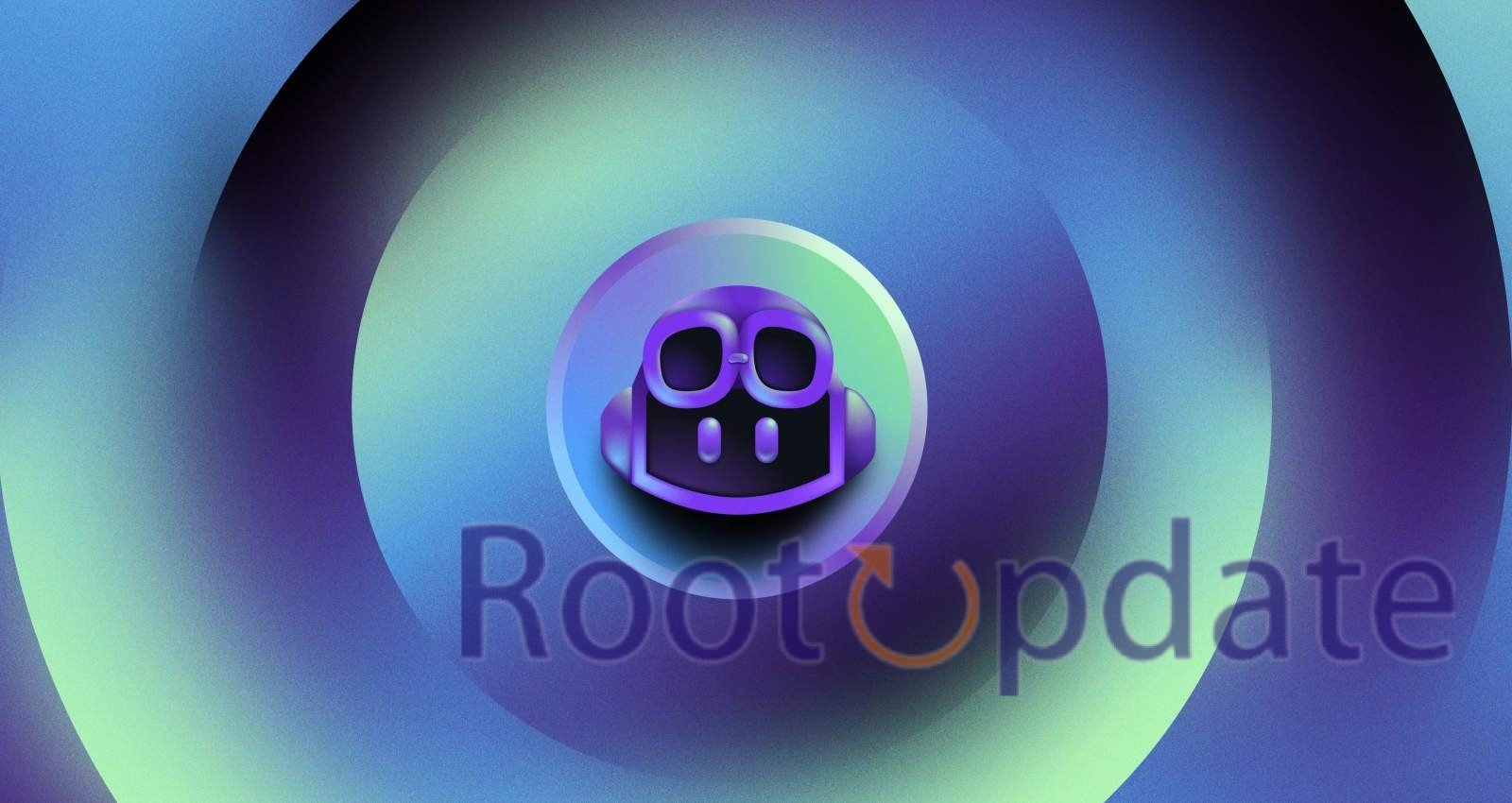How to get Copilot X: Are you tired of spending hours writing code for your projects? Do you wish there was a tool that could make coding easier and faster? Look no further than Copilot X! This upgraded version of GitHub Copilot, an AI-powered software development tool, is designed to take your coding experience to the next level. With new features and capabilities, Copilot X will help you write code more efficiently than ever before. And the best part? We’ll show you exactly how to get it in this 100% working guide. So let’s dive right in!
What is Copilot X?
Table of Contents



Copilot X is an upgraded version of GitHub Copilot, an AI-powered software development tool. This upgrade aims to improve coding experience by adding new features and capabilities – expanding from its initial code completion functionality into other experiences across developers’ workflow. Here is what we know so far about Copilot X:
Copilot X represents GitHub’s vision for AI-powered software development in the future. Based on OpenAI’s GPT-4 model and featuring chat and voice capabilities for Copilot, its purpose is to use AI at every step of software development process in order to assist developers throughout.
Extended Experiences: Copilot X strives to expand beyond code completion by becoming available in various contexts and situations. The “X” in Copilot X stands in for these extended experiences; for instance, Copilot X could assist developers during pull requests and security-related tasks, making Copilot X an indispensable companion throughout all stages of their workflow process.
Additional Features: Copilot X adds new features to its original Copilot app. These new additions include chat and voice functionality to improve coding experience by understanding context and suggesting relevant suggestions.
Integrating Copilot into Microsoft 365: Microsoft recently unveiled an early access program called Copilot as part of Microsoft 365. Copilot can be found across various services in this suite, such as OneNote and Viva Learning; in OneNote it assists users with planning, brainstorming, list making, organizing information, creating personalized learning journeys and discovering relevant learning resources.
Copilot X is an improved version of GitHub Copilot that extends its AI-powered code completion capabilities beyond code completion, offering chat and voice functionalities and providing assistance at various stages of software development; plus it integrates seamlessly with Microsoft 365 services.
How to get Copilot X



Did anybody get access to Copilot X yet? How does it compare to interacting with GPT4 or via API?
by u/windyx in github
Many Users are Interested to Know How to Get Copilot X, Follow these simple steps given below to get Copilot X
Join the Technical Preview Waitlist



In order to access Copilot X, there are a few steps you need to follow. Joining the technical preview waitlist on GitHub is the first step – this process ensures every developer gets equal chance at experiencing their new tool!
Signing up for the waitlist ensures you will stay informed and be ready when it’s time to use Copilot X for yourself. Staying on top of things allows for better planning when using new software is introduced into your world.
Signing up with GitHub is simple; all it takes to get started is visiting their website and filling in their signup form with your details. Signing up may only take minutes but could provide access to one of the newest coding tools on the market!
Notably, joining the waitlist does not guarantee immediate access, as GitHub will gradually roll out Copilot X. But being included increases your odds significantly.
Are You Excited about Copilot X’s Offers (Who Wouldn’t be?) Join the Technical Preview Waitlist Now.
Join Github Copilot X Waitlist
Install the GitHub Copilot X Visual Studio Code Extension



To begin using Copilot X, first install the free GitHub Copilot X Visual Studio Code Extension from Visual Studio Marketplace and easily install it with just a few clicks.
First, launch Visual Studio Code editor and navigate to its Extensions tab on the left-hand side. Search for “GitHub Copilot X” using the search bar at the top of this page; once found click Install to complete its download.
GitHub Copilot X Visual Studio Code Extension
After installing, restart the Visual Studio Code editor so the changes take effect. A new icon representing GitHub Copilot X should now appear in your toolbar.
Install this extension and you’ll gain access to its features and capabilities directly within the code editor window – from code completion suggestions, automated test creation, bug fix suggestions and bug fix recommendations – everything will be within your grasp!
Installing this extension is a straightforward process that anyone, regardless of technical ability or prior experience with programming tools like this can accomplish without delay. So don’t delay any further; get going today by downloading GitHub Copilot X!
Is Copilot X Really Worth The Hype?
Twitter users have been vocal in voicing their displeasure with GitHub Copilot X, with many reporting it inadequate or ineffective for complex coding tasks such as complex math or science problems. Reports indicate instances when Copilot X generated nonsensical or inaccurate code that caused frustration and distrust for its capabilities. While the sentiment from these tweets may vary among individuals, their combined volume suggests a substantial number expressing negative experiences and doubt about its efficacy.
Is anyone using copilot X ? I have access to the beta and the results are really bad, much worse than gpt3.5 and light years from gpt 4.#chatgpt4 #chatgpt #github
— Toni Soriano (@cloudstudio_es) May 16, 2024
Embracing the Power of GitHub Copilot X
Engaging the power of GitHub Copilot X means taking full advantage of its advanced features to enhance your coding experience. Thanks to AI-powered capabilities, Copilot X can assist in everything from code explanation and documentation creation, through test creation to automated test generation.
One key feature that sets Copilot X apart is its ability to suggest bug fixes. When an error arises in your code, Copilot X can quickly analyze it and provide suggestions on how best to repair it quickly and effectively, saving time while ensuring that your code runs seamlessly without any interruptions.
Copilot X can leverage its power even further by helping developers easily identify issues and make adjustments before merging their work into the main branch.
Chat and voice interfaces will enhance Copilot X even further by enabling developers to interact with it through natural language input rather than writing commands directly into Copilot X.
Early adoption of OpenAI’s GPT-4 technology has been announced as another exciting update to GitHub Copilot X, offering developers powerful features to streamline workflow while producing quality code more quickly than ever! By taking advantage of GitHub Copilot X’s advanced features, developers can streamline their work while more efficiently producing quality code!
1. Code Explanation and Documentation
Understanding what particular pieces of code do is one of the biggest challenges of programming, yet Copilot X provides an innovative solution that makes this task simpler.
Copilot X uses advanced artificial intelligence capabilities to provide detailed explanations for each line of code as it’s being written, helping developers better understand how each part fits into the overall structure and functionality of their projects. Furthermore, its insights into best practices and coding standards offer invaluable guidance.
Copilot X offers robust documentation features to assist developers with automating accurate code documentation. By offering comprehensive comments with context-sensitive suggestions based on surrounding annotations, making sure your code has the proper documentation will never feel like a tedious chore!
Copilot X offers developers powerful tools for code explanation and documentation, enabling them to work more efficiently without compromising quality or accuracy in their work.
2. Automated Test Creation
Automated Test Creation is one of the key benefits Copilot X offers developers. Writing automated tests can be an arduous, time-consuming task when writing complex codebases; with Copilot X’s automated Test Case Generation feature, developers can now generate test cases automatically based on what code has been written by Copilot X users.
AI-powered tool analyzes code to detect areas that need testing and generate test cases accordingly, while providing suggestions for improving existing tests. This saves developers valuable time by automating an otherwise time-consuming process.
Automated Test Creation can also enhance overall software quality by providing comprehensive coverage of code changes. Developers can concentrate on writing robust code while Copilot X generates suitable test suites.
Automated Test Creation in Copilot X allows developers to write high-quality software more quickly and more efficiently while reducing mistakes caused by human oversight during testing.
3. Bug Fix Suggestions
An extremely frustrating aspect of programming is encountering bugs, making the task of fixing them time consuming and time consuming. That is why Copilot X’s bug fixing capabilities come in so handy!
Copilot X uses AI-powered algorithms to examine your code and provide solutions for common programming errors, like missing semicolons and undefined variables. Copilot X’s quick analysis provides instant suggestions that save both time and effort!
Copilot X stands out from other code analysis tools with its unique ability to learn from past bug fixes and adapt with frequent use, becoming better at recognizing patterns in developers’ coding practices and offering customized advice for specific issues.
Copilot X will become not just an effective tool but a trusted ally when it comes to fixing bugs in your codebase. Thanks to sophisticated machine learning algorithms continually improving in the background, you can rest easy knowing Copilot X has your back when it comes to combatting programming errors.
4. Code Walkthroughs for Pull Requests
Reviewing code changes from other developers is one of the more daunting aspects of software development, often taking hours and even days to identify potential issues or suggest improvements for larger codebases.
Copilot X can come to the rescue! Using its Code Walkthroughs feature for Pull Requests, developers can efficiently review code changes without missing a single detail. This step-by-step guide highlights important information like new or deleted lines of code as they occur in real-time.
Copilot X helps reviewers to gain a deeper understanding of changes made and their impact on projects by providing context and explanations along the way. Furthermore, team members can collaborate more easily by leaving comments directly on specific lines of code.
Code Walkthroughs for Pull Requests streamline the review process while increasing communication among team members, one example of how Copilot X is revolutionizing software development by harnessing AI technology to enhance productivity and collaboration.
5. Chat and Voice Interfaces (Upcoming Feature)
Copilot X is an AI-powered software development tool intended to enhance developers’ coding experiences. It boasts various features and capabilities – including an upcoming chat/voice interface feature – designed to elevate coding experiences.
The chat and voice interface feature allows developers to interact with Copilot X through natural language processing, making communication much simpler than before. Instead of typing out commands or queries aloud or typing them into a chat window, developers can simply speak aloud their instructions or type into the window chat window instead.
This new feature will facilitate faster and more effective interactions between developers and their tools. Instead of having to navigate complex menus or search through documentation for assistance, they can simply ask Copilot X what help they require.
Furthermore, this feature could make programming more accessible to those with difficulty typing due to disability or injuries. By enabling users to interact with code via voice interaction, more people may engage in software development projects.
GitHub Copilot X’s latest advancement is its addition of a chat and voice interface, marking yet another innovative advancement for AI-powered coding assistance tools.
6. Early Adoption of OpenAI’s GPT-4
Copilot X is an AI-powered tool that leverages recent advancements in machine learning to enhance coding experiences. Copilot’s developers are always searching for new ways to make it better; one way is early adoption of OpenAI GPT-4.
GPT-4 stands for “Generative Pre-trained Transformer 4,” an advanced language model created by OpenAI that could revolutionize natural language processing by producing human-like text responses based on prompts given.
GPT-4’s integration into Copilot X allows developers to interact more naturally with their code by using plain English commands rather than complex programming syntax, enabling those without extensive programming knowledge to use Copilot X successfully.
Early adoption of GPT-4 also ensures that Copilot X will keep evolving alongside technological developments, giving developers access to the newest tools and features available.
Integrating GPT-4 into Copilot X offers exciting prospects for AI-assisted coding tools in the future.
Related:
- Fix: Google Messages ‘Can’t Reply To This Short Code’ Bug
- Fix: Google One Backup Not Working On Android
- How to Remove Done Late from Google Classroom (Turned in Late Google Classroom)
- How to use Google Help Me Write
Frequently Asked Questions
Q: What is GitHub Copilot X?
GitHub Copilot X is an upgraded version of GitHub Copilot, an AI-powered software development tool. It aims to enhance the coding experience by introducing new features and capabilities to expand beyond code completion functionality.
Q: How can I get access to Copilot X?
To get access to Copilot X, you need to join the Technical Preview Waitlist and install the GitHub Copilot X Visual Studio Code extension. The waitlist is currently closed but will open soon for more users.
Q: What are some benefits of using Copilot X?
Copilot X offers several benefits such as code explanation and documentation, automated test creation, bug fix suggestions, code walkthroughs for pull requests, chat and voice interfaces (upcoming feature), early adoption of OpenAI’s GPT-4 language model.
Q: Is there a cost associated with using Copilot X?
As of now, there has been no announcement about any costs associated with using or subscribing to Github copilots or its upgrade – Co-Pliot x
Stay tuned for further updates on this topic!
Conclusion
Copilot X is an invaluable resource for developers looking to simplify their coding process and increase productivity. Boasting AI-powered functionality and expanded features, Copilot X makes coding more enjoyable while making development faster. By joining the Technical Preview waitlist and installing the GitHub Copilot X Visual Studio Code Extension, developers can experience its full potential.
Copilot X offers an array of capabilities designed to streamline development projects from code explanation and documentation through automated test creation, bug fix suggestions and code walkthroughs for pull requests. From code explanation and documentation through automated testing creation and bug fix suggestions all the way to pull request code walkthroughs for pull requests – Copilot X’s capabilities cover every stage of development with features like chat/voice interfaces as well as early adoption of OpenAI GPT-4 technology making the sky the limit when it comes to what Copilot X can achieve!
Copilot X offers you an effective, smart way to write code faster without compromising its quality or accuracy – give it a try today!