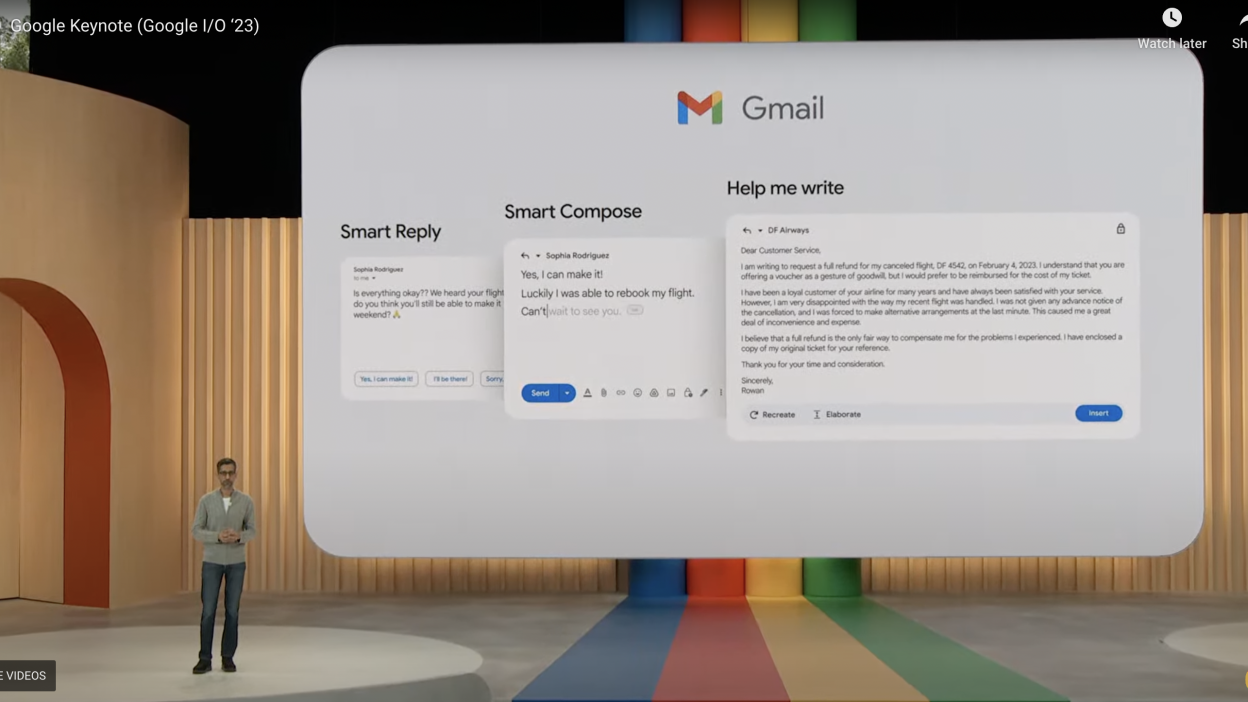How to use Google Help Me Write: Are you tired of staring at a blank page or struggling to find the right words for an email? Well, get ready to say goodbye to writer’s block and hello to Google Help Me Write! This innovative AI writing companion is about to change the game by assisting users in composing emails and sections of text based on limited input. In this blog post, we’ll take a closer look at Google Help Me Write’s features, how to use it in both Gmail and Google Docs, its future prospects, and more. So let’s dive into the world of AI-powered writing with Google Help Me Write!
Introducing Google Help Me Write: Your AI Writing Companion
Table of Contents



Google Help Me Write is an AI-powered feature set to revolutionize writing. Soon to be made available on Gmail and Docs, this innovative tool will make composing emails and sections of text simpler than ever for users.
Google Help Me Write’s Artificial Intelligence can assist users in writing emails and sections of text based on limited input, making this an intuitive solution whether you have writer’s block or just don’t have the time.
Google Help Me Write’s powerful suite of features – such as auto-complete suggestions, smart grammar checks and tailored tone recommendations – make it an indispensable writing companion. It could save time and enhance productivity for any writer looking to save both time and effort when writing.
Are You Ready for the Future of Writing with AI-Powered Help Me Write!? Look No Further
Google Help Me Write is an exciting new feature from Google designed to simplify writing tasks. Utilizing Artificial Intelligence technology, it offers suggestions based on limited user input for phrases, sentences and paragraphs based on this groundbreaking innovation – soon available on Gmail and Docs!
Google Help Me Write’s primary aim is to assist users in efficiently writing emails or sections of text more quickly while maintaining accuracy and clarity. With its AI features, this tool can analyze each word entered by the user to provide suggestions in real-time that may prove helpful for them.
Additionally, this technology can detect grammar and punctuation mistakes to enhance written content quality, benefitting all individuals regardless of language proficiency.
Google Help Me Write stands out from other writing tools by saving time while maintaining an authentic voice within your text.
From Smart Reply ➡️ “Help me write” in Gmail 🧵↓#GoogleIO pic.twitter.com/u0ILECSMN4
— Google (@Google) May 10, 2024
What is Google Help Me Write?



Google Help Me Write is a new feature released by Google for their products such as Gmail and Docs that utilizes artificial intelligence (AI) to assist users with writing tasks more efficiently and effectively based on user inputs. The goal of the feature is to offer suggestions and assist writers more efficiently while producing emails or writing pieces more quickly based on those inputs.
Help Me Write is a new feature available in Google Docs and Gmail that adds an assistive pen icon in both apps. This functionality builds upon Smart Compose, which already suggests short phrases or words when writing emails or documents; Help Me Write takes this further by offering more extensive assistance in composing emails or sections of texts.
Help Me Write uses artificial intelligence (AI) technology to analyze user writing context and provide suggestions, such as sentence completions, related phrases and grammatical corrections to optimize productivity and workflow. Its main aim is to make writing faster, simpler and more efficient so users can create compelling content faster without effort.
Features of Google Help Me Write



Google Help Me Write is an assistance feature created by Google designed to assist users with writing tasks in products like Gmail and Docs. Here are some features of this search-driven writing assistant:
Help Me Write is accessible from Google Docs or Gmail by tapping its floating pen icon, located in either its left rail or compose window. This icon serves as an entryway into its writing assistance services.
Writing Assistance: Help Me Write uses artificial intelligence (AI) to provide suggestions that enable users to compose emails and sections of writing more quickly and efficiently. It offers various forms of assistance such as sentence completions, relevant phrases, and grammar corrections in order to improve productivity and increase workflow.
Smart Compose Integration: Help Me Write expands upon the existing Smart Compose feature, which automatically suggests short phrases or words, by providing more extensive writing assistance and guidance during users’ writing processes. This integration expands Smart Compose capabilities while offering users more thorough suggestions and advice throughout their writing processes.
Easy to Use: To take advantage of Gmail’s Help Me Write feature, users need only start typing an email into Gmail before pressing on “Help me write”. Gmail then generates an automatic draft based on their input which they can edit or finalize as necessary.
Overall, Google Help Me Write’s objective is to facilitate writing faster, simpler, and more efficiently by harnessing AI technology to provide users with personalized writing assistance tailored specifically to their context and inputs.
How to use Google Help Me Write?



Using Google Help Me Write is a breeze. Whether you’re writing an email or working on a document, this innovative feature will help you write better and faster.
How to use Google Help Me Write in Google Docs?



To use Google Help Me Write in Google Docs, follow these steps.
- Launch Google Docs: On your computer, navigate directly to the Google Docs home screen by visiting docs.google.com.
- Start a New Document: In the top left corner, under “Start a new document”, click “Blank” to initiate the creation of a new document.
- Access Help Me Write: Google Docs’ Help Me Write feature can be activated quickly by clicking its floating pen icon in the left rail, which represents Help Me Write’s writing assistance capabilities. Simply click this icon to activate Help Me Write.
- Write a Prompt: Once logging onto Help Me Write, you can write an initial prompt or input for your document that will allow the AI to offer suggestions and assist in more efficiently writing the document. This step allows Help Me Write to generate suggestions while aiding your efforts more effectively composing it.
- Receive Writing Assistance: Once you provide a prompt, the AI-powered Help Me Write feature will produce suggestions, sentence completions and relevant phrases based on context and input provided. These recommendations will assist in your writing process.
- Edit and Finalize: Once you receive writing assistance, you have the freedom to edit and finalize your document as necessary. AI-generated suggestions can help strengthen your writing style; feel free to modify them or add your own content for an unforgettable document experience!
These steps are meant to assist in using Google Docs’ Help Me Write feature; its usage may differ in Gmail when writing emails, however.
How to use Google Help Me Write in Gmail?



To use Google Help Me Write in Gmail, follow these steps:
- Access Gmail: Log in to your Gmail account by either visiting their website or installing the Gmail app on your device.
- Starting to Compose an Email: When writing your new email, start typing by selecting either “Compose” or the “+” icon (depending on which Gmail interface you’re using).
- Access Help Me Write: Once you begin composing an email in Gmail Web interface, the Help Me Write button appears at the bottom of your compose window and may also appear at the bottom of mobile screens.
- Provide a Short Prompt: Once the Help Me Write feature has been activated, simply write or provide initial input for your email. This short prompt will allow AI suggestions and assistance with writing your email.
- Create AI Draft: Once provided with a prompt, AI-powered Help Me Write will generate an email draft based on your input and suggest relevant sentences, phrases and completions to enhance its content.
- Edit and Finalize: Once your AI-generated draft has been reviewed, make any necessary edits or additions to personalize it further. Help Me Write is only intended as a starting point; ultimately you have complete control of its contents.
- Once satisfied with your edits and additions, once satisfied you can click to insert AI-generated content directly into your email message. This enables you to benefit from AI assistance while maintaining your own writing style and intent.
These steps should help you use Gmail’s Help Me Write feature effectively to enhance the email composing process.
Availability and Future Prospects of Google Help Me Write
Google Help Me Write has yet to be officially unveiled, but is expected to become available shortly on Gmail and Docs. It promises to revolutionize how we compose texts.
Google Help Me Write’s artificial intelligence-powered writing assistant could play an invaluable role in improving our writing abilities over time. By offering suggestions and corrections, this virtual writing assistant may enable us to become better writers over time.
As AI technology develops further, future updates of Google Help Me Write may provide even more advanced features such as editing automation or content creation.
Relying on AI assistants when writing emails or documents could potentially unlock many advantages beyond Gmail and Docs; there may even be room for growth here.
With Google Help Me Write’s release comes an exciting future of writing assistance technology. As users experiment with its capabilities and provide feedback, we can expect continued improvements and advancements over time.
Embrace the Future of Writing with Google Help Me Write
As technology transforms how we interact with the world around us, Google Help Me Write offers users another tool for producing outstanding written content.
Adopting this cutting-edge feature opens your writing process up to new levels of efficiency and accuracy, relieving you of writer’s block or hours spent trying to locate just the right words for sentences.
Google Help Me Write can provide guidance during the writing process by suggesting options tailored specifically to your needs and preferences. With the use of artificial intelligence-powered algorithms, this service quickly analyses data points before offering relevant suggestions in real time.
Experience what this exciting new technology has to offer today by adopting it for yourself!
Which Apps Will Integrate Google Help Me Write?
Google Help Me Write is an innovative feature powered by artificial intelligence that aims to assist users in writing emails and sections of text from limited input. As it becomes available across Gmail and Docs, this revolutionary technology will transform how we approach writing.
But which apps will integrate Google Help Me Write? Although we still do not know for certain which applications will utilize this tool, considering its popularity we can expect a wide array of products and applications to utilize it.
Imagine having access to Google Help Me Write when writing critical social media posts or website content for your company website – an AI-powered tool which would assist in crafting engaging messages quickly while improving quality and clarity in writing.
As online communication continues to rapidly change, other types of platforms – like messaging apps or chatbots – may see advantages from adopting features like Google Help Me Write.
As new information regarding future app integrations becomes available, it becomes ever more exciting and intriguing! The possibilities really are limitless!
When Can You Expect Google Help Me Write?
Google Help Me Write will soon become available on both Gmail and Docs; however, its exact release date has yet to be announced. However, you can expect this AI-driven writing companion will undergo continuous upgrades and enhancements just like its AI-powered counterparts from Google.
Google Help Me Write will likely undergo beta testing before being widely released, giving access to certain users ahead of others and possibly depending on your location or device. When will Google Help Me Write be released?
Google Help Me Write can boost productivity regardless of when it becomes available to you, by suggesting sentences or sections based on what you’ve typed so far. As it learns more about you and your writing preferences, Google will become even better at suggesting relevant suggestions.
Keep an eye out for announcements from Google regarding this exciting new feature!
Google Help Me Write Not Enabled – How to Enable?
Google Help Me Write was introduced as an intelligent email-writing assistant and draft generator, with artificial intelligence providing suggestions for email composition. There is no straightforward method of turning it on or off; simply enable or disable as needed.
However, it’s important to keep in mind that Google may not make its Help Me Write feature available to all users or regions immediately. New features often roll out gradually; so it may take time before everyone has the feature enabled at once. Therefore, for optimal performance it is advised that you ensure you have the latest versions of Gmail and Google Docs installed on your device.
To see if Help Me Write is accessible and enabled for you, follow these steps:
Update Google Apps: Make sure to have the latest versions of Gmail and Docs installed on your device; updating may enable new features and benefits.
Keep an Eye Out for Feature Availability: Stay abreast of official announcements, Google support pages and reliable tech news sources to be sure the Help Me Write feature is available in your region or account type.
Reach Out To Google Support: If you are having difficulty with finding or understanding how to activate the Help Me Write feature, reaching out to Google Support for assistance could be the way forward. They can give you accurate details regarding its availability as well as any steps needed to enable it, if applicable.
Do bear in mind that feature availability varies between users, with Google often gradually rolling out features over time. Therefore, it’s advisable to stay up-to-date with official announcements and regularly review whether features are accessible on your account.
Related:
- Fix: Google Messages ‘Can’t Reply To This Short Code’ Bug
- Fix: Google One Backup Not Working On Android
- How to Remove Done Late from Google Classroom (Turned in Late Google Classroom)
Conclusion
Google Help Me Write is an exciting development in the writing industry. Boasting innovative features and AI functionality, this tool has the power to revolutionize our writing practices and communication methods while saving both time and improving content quality.
Google Help Me Write may not yet be available, but its integration into various apps such as Gmail and Docs should make it easily accessible for everyone.
So don’t wait, embrace the future of writing with Google Help Me Write and experience seamless writing like never before!